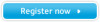6
For Better Display
............................................................................................................................................
2
Warning! Important Safety Information
......................................................................................................
3
Unpacking Your LCD TV/Monitor
..................................................................................................................
7
Inserting the Batteries in the Remote Control
............................................................................................
7
Setting up Your LCD TV/Monitor
Setting up an Ergonomic Workstation
..................................................................................................
8
LCD TV/Monitor location
........................................................................................................................
8
Workstation height
..................................................................................................................................
8
Viewing angle
............................................................................................................................................
8
Plug and Play
............................................................................................................................................
8
Installing the Monitor Driver
..................................................................................................................
8
Self-Test Feature Check (STFC)
..............................................................................................................
9
Getting Help
..............................................................................................................................................
9
Warm-up Time
..........................................................................................................................................
9
Connecting Your LCD TV/Monitor
..........................................................................................................
10
15 Pin D-sub connector
..........................................................................................................................
12
Viewing Your LCD TV/Monitor
Front Controls
............................................................................................................................................
13
Remote Control
..........................................................................................................................................
14
Adjusting Your LCD TV/Monitor
Automatic Save
........................................................................................................................................
15
Accessing the Menu System
..................................................................................................................
15
Changing your Language
........................................................................................................................
15
Setting the Channel
..................................................................................................................................
16
Setting the Picture
....................................................................................................................................
18
Setting the Sound
....................................................................................................................................
19
Viewing the Picture In Picture (PIP)
......................................................................................................
20
Viewing the Picture By Picture (PBP)
..................................................................................................
21
Viewing Closed Captions
........................................................................................................................
22
Viewing the V-Chip
..................................................................................................................................
23
PC Functions and Adjustments
..............................................................................................................
25
Setting the Sleep Timer
..........................................................................................................................
28
Switching the Sound Off Temporarily
..................................................................................................
28
Viewing pictures from External Sources
..............................................................................................
28
Displaying information
............................................................................................................................
28
PC Display Modes
....................................................................................................................................
29
PowerSaver
..............................................................................................................................................
29
Troubleshooting
Image
..........................................................................................................................................................
30
Audio & TV
................................................................................................................................................
31
Technical and Environmental Specifications
............................................................................................
32
Regulatory Information
..................................................................................................................................
33
Contents