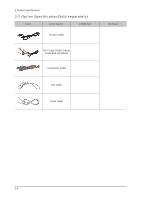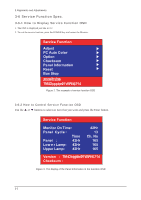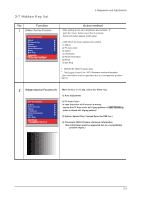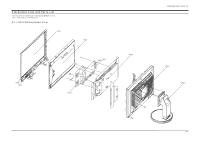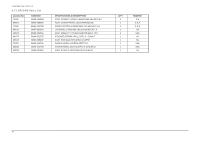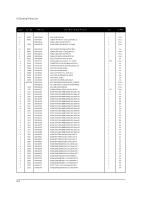Samsung 215TW Service Manual - Page 13
EDID Installation with Windows Program - replacement
 |
UPC - 729507705590
View all Samsung 215TW manuals
Add to My Manuals
Save this manual to your list of manuals |
Page 13 highlights
3 Alignments and Adjustments 3-8 EDID Installation with Windows Program 1. Execute "WinDDC.exe" 2. Click "Sys Config" Select "Station : Write station" Check "Serial No and Week : Don't change" Click "Save" 3. Click "Open" icon. Select "Connected Port #1" and Next "OK". * File Name - SM215TWA.DDC SM215TWD.DDC Press enter key on your keyboard. 4. Confirm the "DDC OK". - After Replacing the Main Board - EDID Installation (Analog and Digital) 3-5
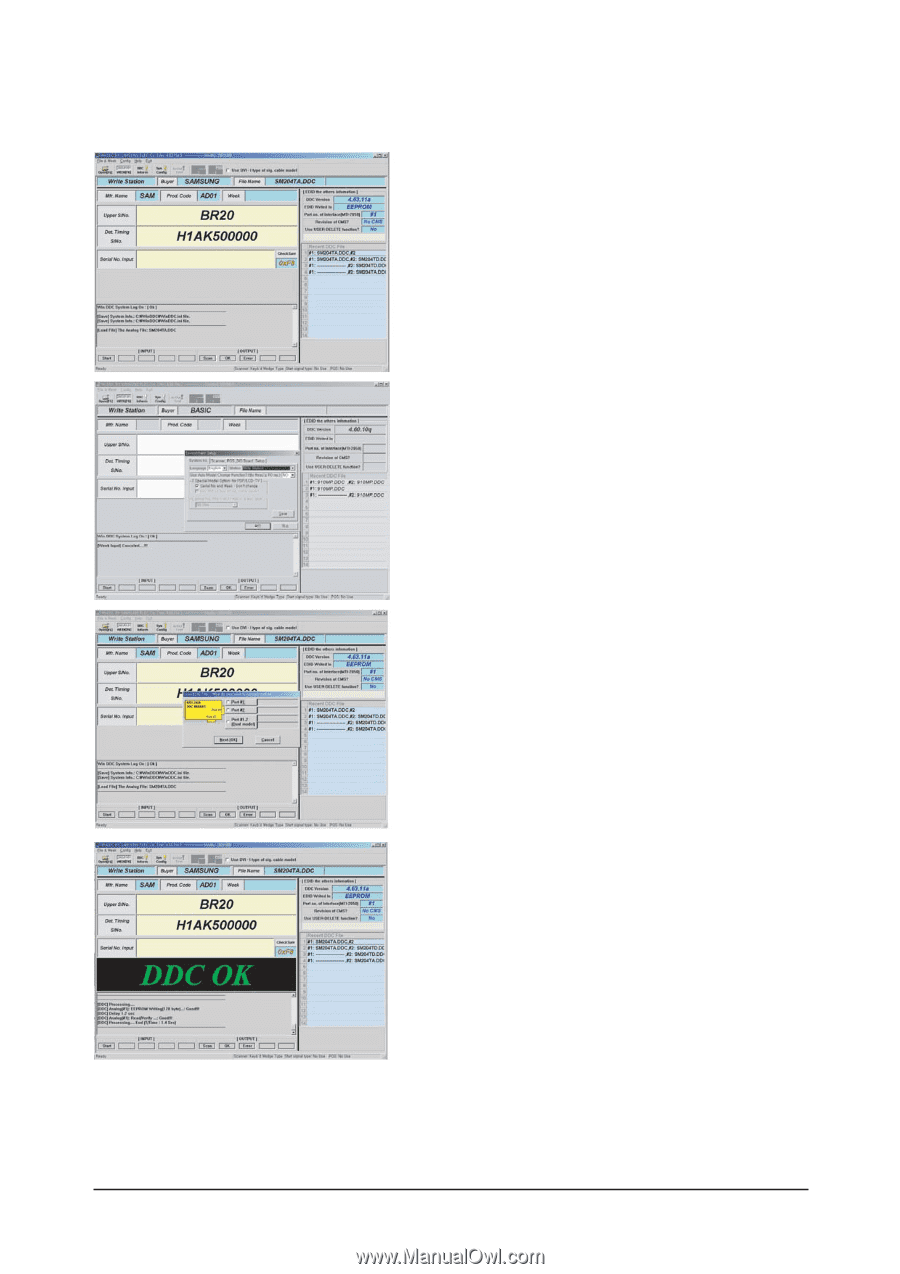
3 Alignments and Adjustments
3-5
3-8 EDID Installation with Windows Program
1. Execute "WinDDC.exe"
2. Click "Sys Config"
Select "Station : Write station"
Check "Serial No and Week : Don't change"
Click "Save"
3. Click "Open"
icon.
Select "Connected Port #1" and Next "OK".
* File Name - SM215TWA.DDC
SM215TWD.DDC
Press enter key on your keyboard.
4. Confirm the "DDC OK".
- After Replacing the Main Board
- EDID Installation (Analog and Digital)