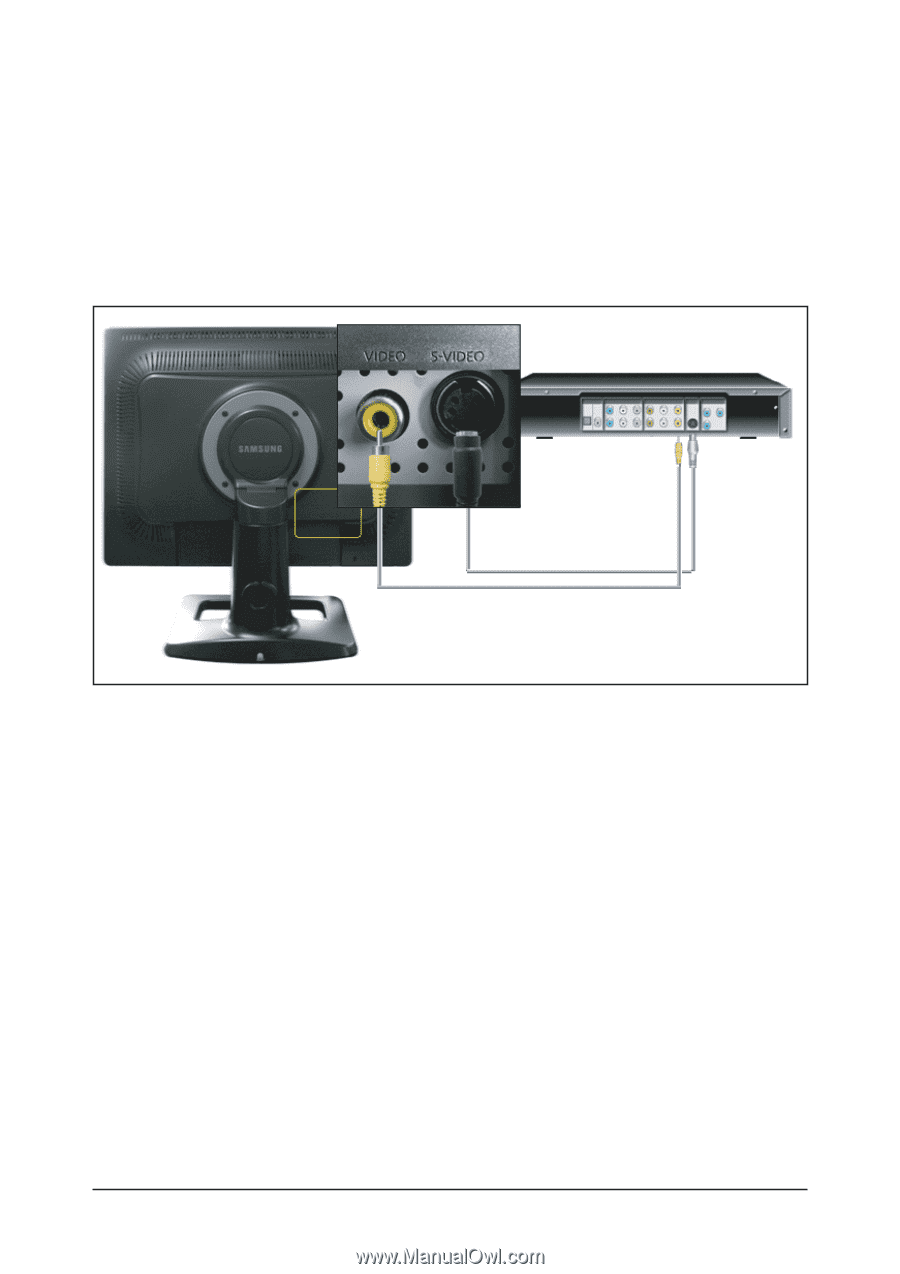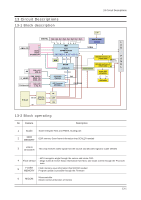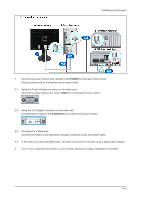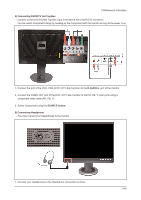Samsung 215TW Service Manual - Page 57
Connecting to Other devices
 |
UPC - 729507705590
View all Samsung 215TW manuals
Add to My Manuals
Save this manual to your list of manuals |
Page 57 highlights
14 Reference Infomation 14-2 Connecting to Other devices - This monitor allows the user to connect it to such input devices as a DVD player, a VCR or a camcorder without disconnecting the PC. - The configuration at the back of the monitor may vary from product to product. 1) Connecting AV Devices - The monitor has AV connection terminals to connect AV input devices like DVD, VCR or Camcorder. You may enjoy AV signals as long as the monitor is turned on. 1. Input devices such as DVD, VCR or Camcorder are connected to the AV or S-VIDEO terminal of the monitor using the AV or S-Video cable. 2. Connect the port of the DVD, VCR (DVD / DTV Set-Top Box) to the R-AUDIO-L port of the monitor 3. Then, start the DVD, VCR or Camcorder with a DVD disc or tape inserted. 4. Select AV or S-Video using the SOURCE button. 14-4