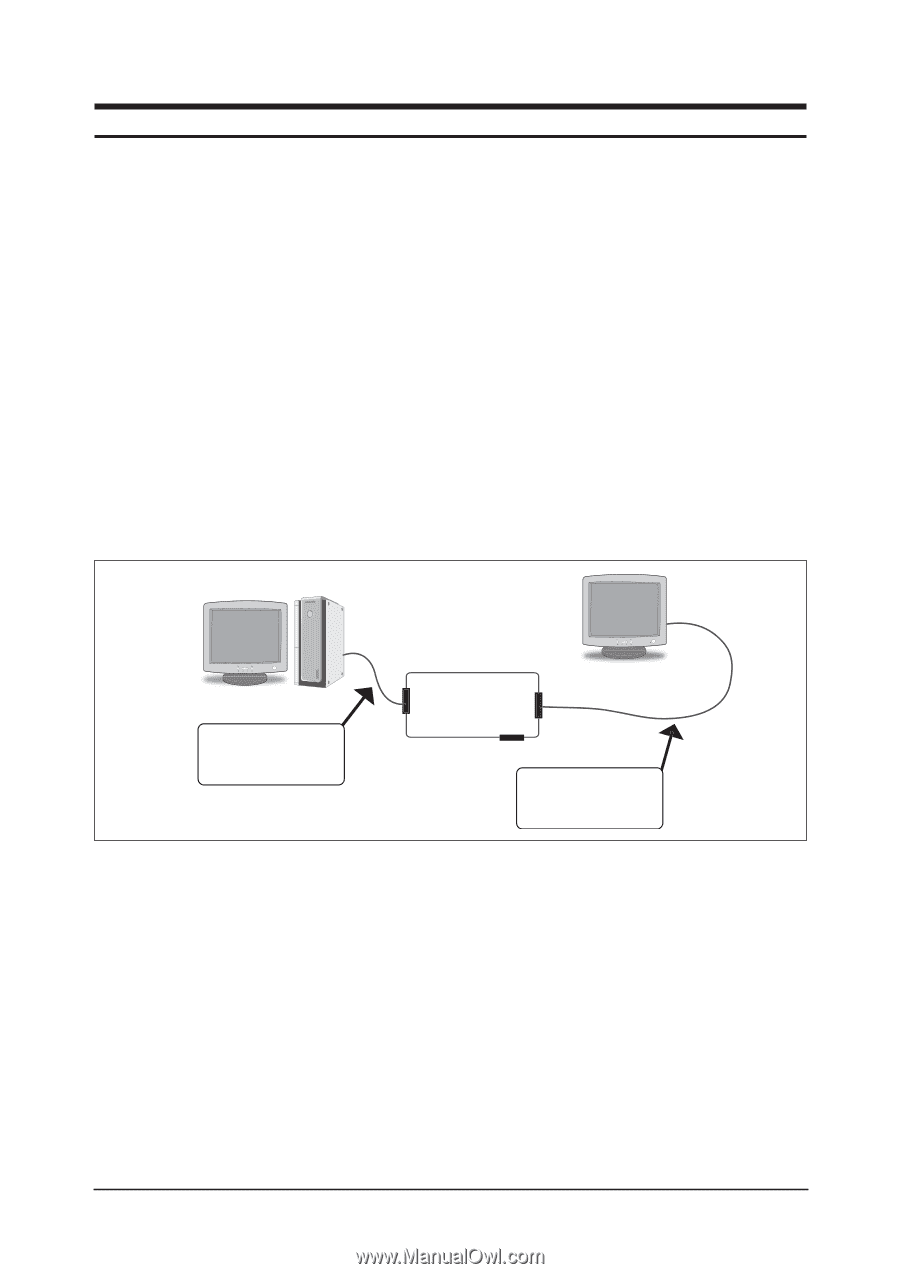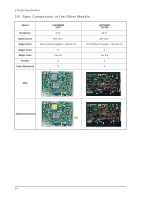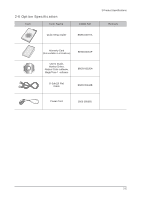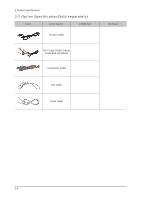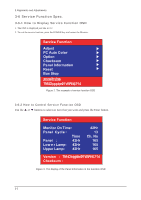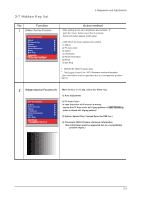Samsung 215TW Service Manual - Page 9
Alignments and Adjustments - service manual
 |
UPC - 729507705590
View all Samsung 215TW manuals
Add to My Manuals
Save this manual to your list of manuals |
Page 9 highlights
3 Alignments and Adjustments 3 Alignments and Adjustments This section of the service manual explains how to use the RS232 JIG. This function is needed for AD board change and program memory (IC200) change. 3-1 Required Equipment The following equipment is necessary for adjusting the monitor: ·Computer with Windows 95, Windows 98, Windows NT, Windows 2000, or Windows XP. ·MTI-2050/MTI-2055 DDC MANAGER JIG 3-2 Automatic Color Adjustment To input video, use 16 gray or any pattern using black and white. 1. Press and hold down both the MENU and the ▲ keys at the same time for about 5 seconds. 2. A blinking display informs you that the automatic color adjustment process is completed. 3. The automatic color adjustment feature is also available in the service function. 3-3 DDC EDID Data Input 1. Input DDC EDID data when replacing AD PCB. 2. Receive/Download the proper DDC file for the model from HQ quality control department. Install the below jig (Figure 1) and enter the data. Parallel Connector (25P Cable) MTI-2050 / MMTIT-2I-0250531 DDDDCCMMAaNnAaGgeErR Connect Monitor (Signal Cable) Figure 1. 3-4 OSD Adjustment When Replacing Panel 1. Set the Brightness and Contrast to zero, and push the MENU button more than 5 seconds. The Function OSD is displayed like Figure 2. 2. Select the Panel Information. 3. Select a panel that you want to replace with. 3-5 OSD Adjustment When Replacing Lamp Only 1. Set the Brightness and Contrast to zero, and push the MENU button more than 5 seconds. The Function OSD is displayed like Figure 2. 2. Select the Panel Information. 3. Select the upper lamp/ lower lamp. -. Note : Please perform Automatic Color Adjustment when replacing the panel and main board. 3-1