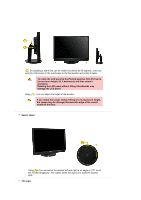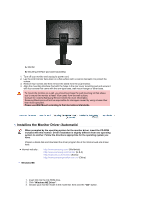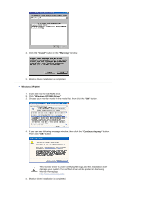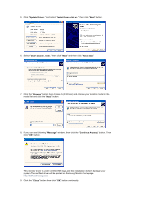Samsung 215TW User Manual (ENGLISH) - Page 18
If you rotate the screen without lifting it to its maximum height - panel
 |
UPC - 729507705590
View all Samsung 215TW manuals
Add to My Manuals
Save this manual to your list of manuals |
Page 18 highlights
( ), By adopting a stand that can be rotated clockwise by 90 degrees, users can view the LCD screen in the Landscape or Portrait position according to taste. To rotate the LCD panel to the Portrait position, first lift it up to its maximum height, tilt it backwards and then rotate it clockwise. Rotating the LCD panel without tilting it backwards may damage the LCD panel. Using ( ), You can adjust the height of the monitor. If you rotate the screen without lifting it to its maximum height, the screen may be damaged because the edge of the screen would hit the floor. Swivel stand Using ( ),You can swivel the monitor left and right at an angle of 175° to set the monitor lengthwise. The rubber under the stand is to avoid the monitor slide. Tilt angle