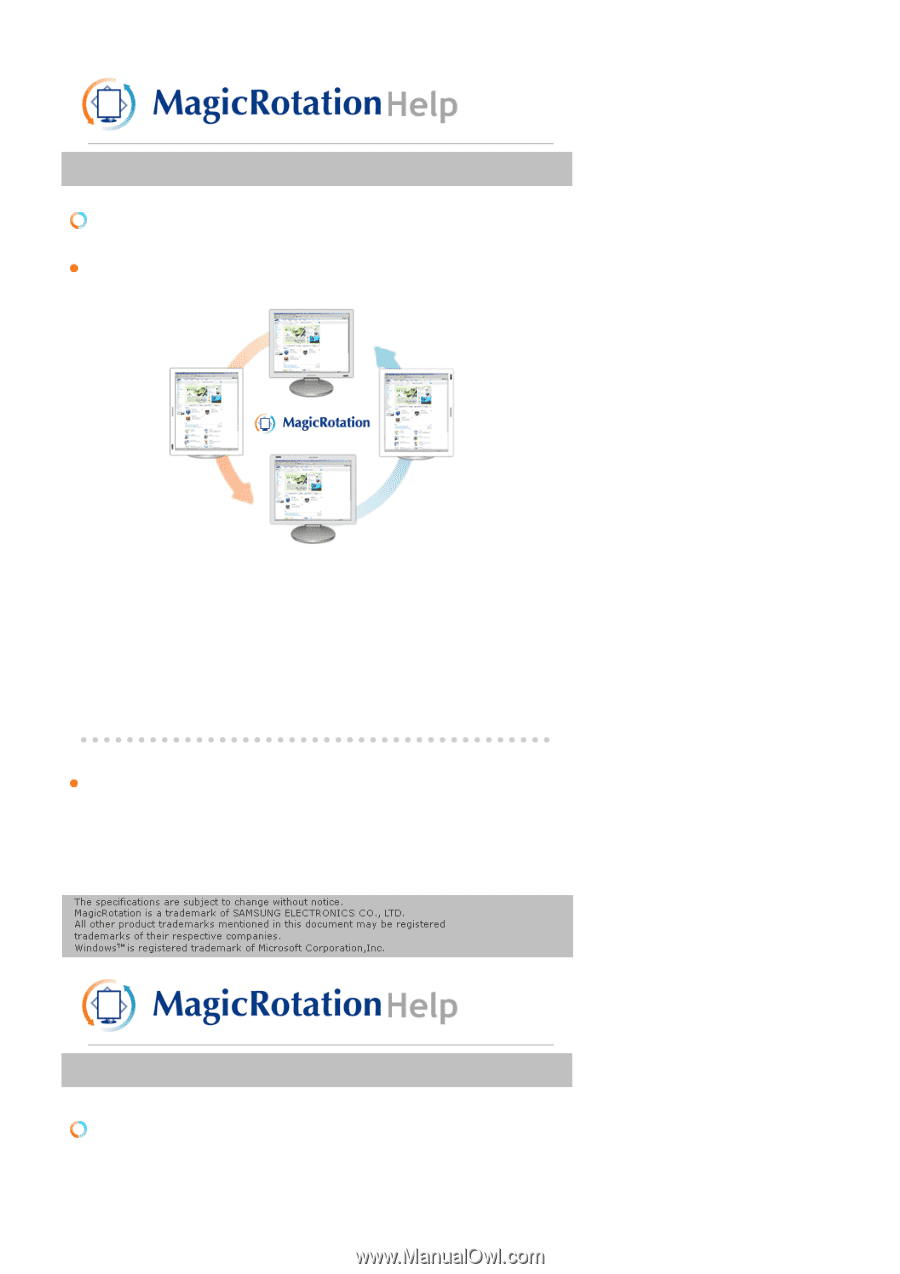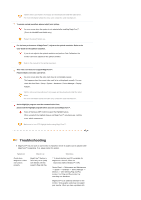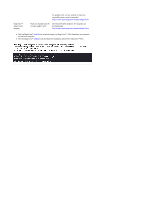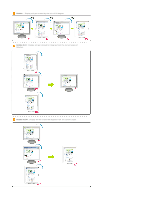Samsung 215TW User Manual (ENGLISH) - Page 54
Overview, Installation
 |
UPC - 729507705590
View all Samsung 215TW manuals
Add to My Manuals
Save this manual to your list of manuals |
Page 54 highlights
Overview | Installation | Interface | Uninstall | Troubleshooting Overview What is MagicRotation? Traditionally, computer displays allowed the user to view only in landscape mode. In today's information age, more users need to view documents, web pages, emails, etc. in there day to day life. These types of applications can be better viewed in portrait mode where the entire contents are available on the screen. This greatly improves the user's productivity allowing him the flexibility to switch between landscape and portrait modes. The MagicRotation Software from Samsung Electronics, Inc. provides the user with a rotation feature (0, 90, 180, 270 orientation) that facilitates the optimum utilization of computer display screen, better viewing and improved user productivity. Basic Function MagicRotation will support Windows™ 98 SE, Me, NT 4.0, 2000, XP Home and XP Professional. * Windows™ is registered trademark of Microsoft Corporation,Inc. Overview | Installation | Interface | Uninstall | Troubleshooting Installation 1. Insert the installation CD into the CD-ROM drive. 2. Click the MagicRotation installation file.