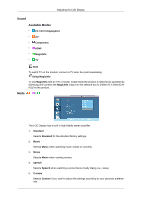Samsung 320TSN User Manual - Page 130
Sound Select, Speaker Select, Internal
 |
UPC - 729507807959
View all Samsung 320TSN manuals
Add to My Manuals
Save this manual to your list of manuals |
Page 130 highlights
Adjusting the LCD Display experience through any two-speaker playback system, including internal television speakers. It is fully compatible with all multichannel formats. 1. Off 2. On Sound Select Enable the sound of either the primary or secondary display in PIP mode. Note Available when PIP is set to On. 1. Main 2. Sub Speaker Select When you use the product with it connecting to a Home Theater, turn the internal speakers off so you can listen to sound from the Home Theater's (external) speakers. 1. Internal Sound is outputted both from the Internal speaker and the External speakers, but the volume control is only available from the Internal speaker. 2. External When sound is only outputted from the External speakers, the volume control is also only available from the External speakers. Sound Reset Reset the sound settings.