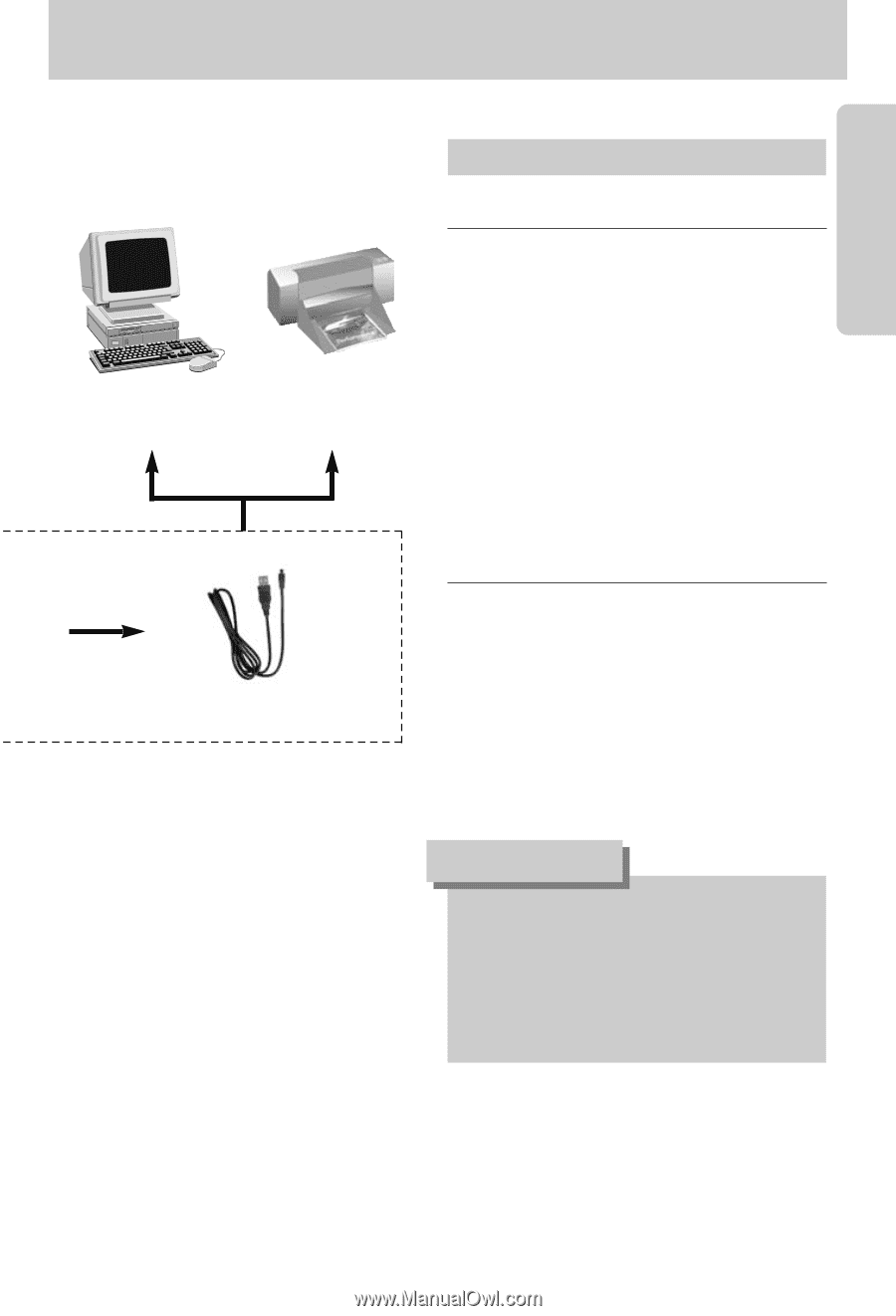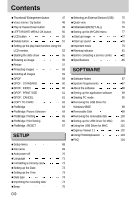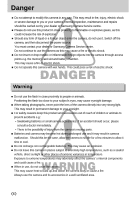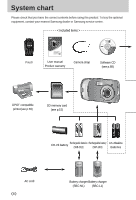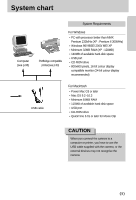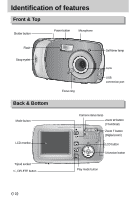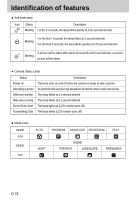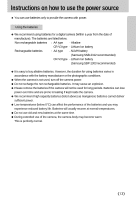Samsung A402 User Manual - Page 9
Caution
 |
UPC - 492430003414
View all Samsung A402 manuals
Add to My Manuals
Save this manual to your list of manuals |
Page 9 highlights
System chart Computer (see p.95) System Requirements PictBridge compatible printer(see p.63) For Windows •PC with processor better than MMX Pentium 233MHz (XP : Pentium II 300MHz) •Windows 98/ 98SE/ 2000/ ME/ XP •Minimum 32MB RAM (XP : 128MB) •140MB of available hard-disk space •USB port •CD-ROM drive •800x600 pixels, 16-bit colour display compatible monitor (24-bit colour display recommended) USB cable For Macintosh •Power Mac G3 or later •Mac OS 9.2~10.3 •Minimum 64MB RAM •110MB of available hard-disk space •USB port •CD-ROM drive •QuickTime 6.01 or later for Movie Clip CAUTION When you connect the camera to a computer or printer, you have to use the USB cable supplied with the camera, or the external devices may not recognise the camera. 《9》