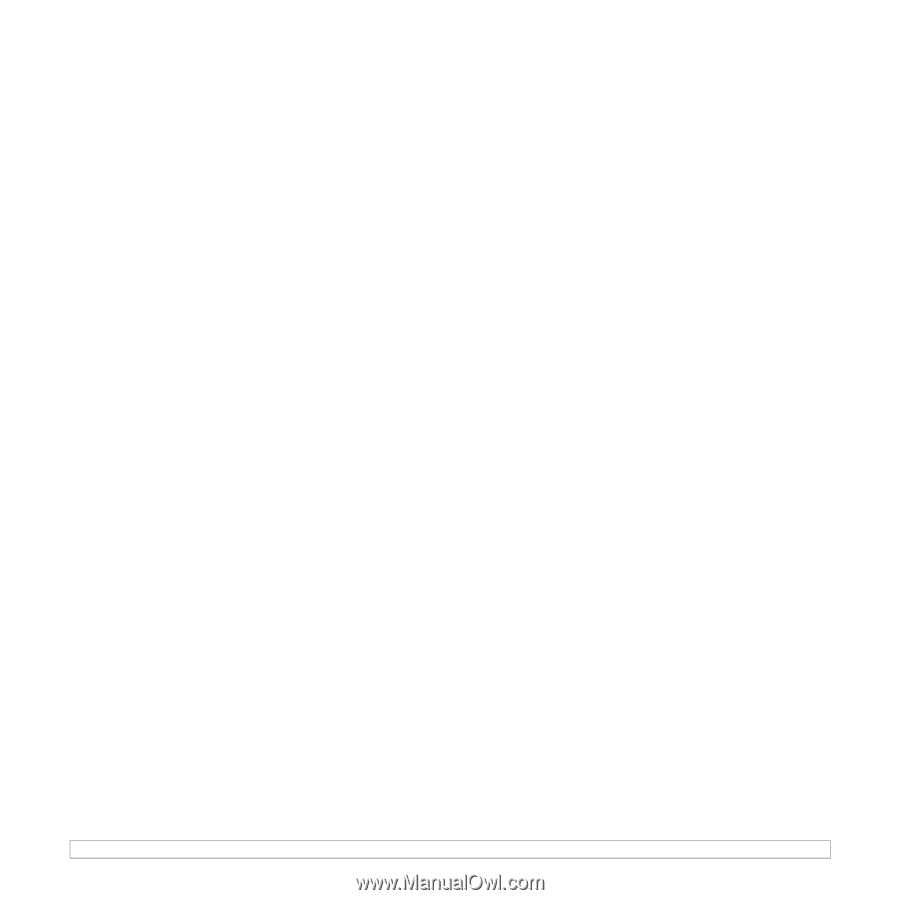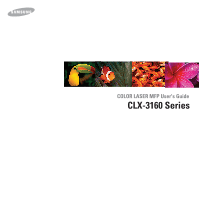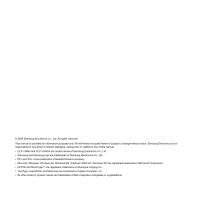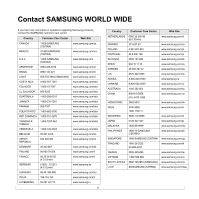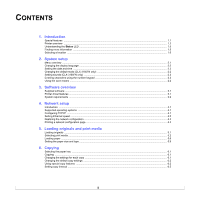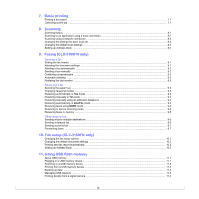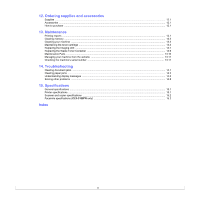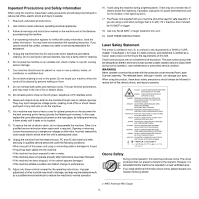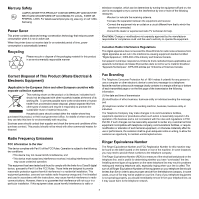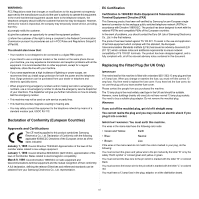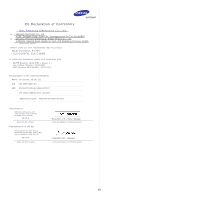v
12. Ordering supplies and accessories
Supplies
................................................................................................................................................................
12.1
Accessories
...........................................................................................................................................................
12.1
How to purchase
...................................................................................................................................................
12.1
13. Maintenance
Printing reports
......................................................................................................................................................
13.1
Clearing memory
...................................................................................................................................................
13.2
Cleaning your machine
.........................................................................................................................................
13.2
Maintaining the toner cartridge
..............................................................................................................................
13.4
Replacing the Imaging Unit
...................................................................................................................................
13.7
Replacing the Waste Toner Container
..................................................................................................................
13.9
Maintenance Parts
..............................................................................................................................................
13.10
Managing your machine from the website
..........................................................................................................
13.11
Checking the machine’s serial number
...............................................................................................................
13.11
14. Troubleshooting
Clearing document jams
.......................................................................................................................................
14.1
Clearing paper jams
..............................................................................................................................................
14.2
Understanding display messages
.........................................................................................................................
14.5
Solving other problems
.........................................................................................................................................
14.8
15. Specifications
General specifications
...........................................................................................................................................
15.1
Printer specifications
.............................................................................................................................................
15.1
Scanner and copier specifications
........................................................................................................................
15.2
Facsimile specifications
(
CLX-3160FN
only
)
........................................................................................................
15.2
Index