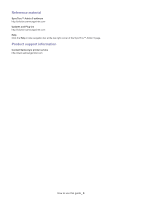Contents
_ 3
Contents
COPYRIGHT/2
CONTENTS/3
HOW TO USE THIS GUIDE
INTRODUCTION
Overview
. . . . . . . . . . . . . . . . . . . . . . . . . . . . . . . . . . . . . . . . . . . . . . . . . . . . . . . . .
9
Benefits of using SyncThru™ Admin 5 . . . . . . . . . . . . . . . . . . . . . . . . . . . . . . . . .
9
Features of SyncThru™ Admin 5 . . . . . . . . . . . . . . . . . . . . . . . . . . . . . . . . . . . . .
10
Main features . . . . . . . . . . . . . . . . . . . . . . . . . . . . . . . . . . . . . . . . . . . . . . . . . . .
10
Additional Plug-in features . . . . . . . . . . . . . . . . . . . . . . . . . . . . . . . . . . . . . . . . .
10
What’s improved? . . . . . . . . . . . . . . . . . . . . . . . . . . . . . . . . . . . . . . . . . . . . . . . . .
10
New features
. . . . . . . . . . . . . . . . . . . . . . . . . . . . . . . . . . . . . . . . . . . . . . . . . . .
10
Improved features
. . . . . . . . . . . . . . . . . . . . . . . . . . . . . . . . . . . . . . . . . . . . . . .
11
Layout of SyncThru™ Admin 5
. . . . . . . . . . . . . . . . . . . . . . . . . . . . . . . . . . . . . .
12
Page overview . . . . . . . . . . . . . . . . . . . . . . . . . . . . . . . . . . . . . . . . . . . . . . . . . .
12
Site navigation bar overview
. . . . . . . . . . . . . . . . . . . . . . . . . . . . . . . . . . . . . . .
12
Icon overview . . . . . . . . . . . . . . . . . . . . . . . . . . . . . . . . . . . . . . . . . . . . . . . . . . .
13
Tips for using SyncThru™ Admin 5
. . . . . . . . . . . . . . . . . . . . . . . . . . . . . . . . . .
15
Layout related tips . . . . . . . . . . . . . . . . . . . . . . . . . . . . . . . . . . . . . . . . . . . . . . .
15
System related tips
. . . . . . . . . . . . . . . . . . . . . . . . . . . . . . . . . . . . . . . . . . . . . .
16
Other tips . . . . . . . . . . . . . . . . . . . . . . . . . . . . . . . . . . . . . . . . . . . . . . . . . . . . . .
16
GETTING STARTED
Installation requirements
. . . . . . . . . . . . . . . . . . . . . . . . . . . . . . . . . . . . . . . . . . .
17
System requirements . . . . . . . . . . . . . . . . . . . . . . . . . . . . . . . . . . . . . . . . . . . . .
17
Network requirements
. . . . . . . . . . . . . . . . . . . . . . . . . . . . . . . . . . . . . . . . . . . .
17
Ports
. . . . . . . . . . . . . . . . . . . . . . . . . . . . . . . . . . . . . . . . . . . . . . . . . . . . . . . . .
18
Printing and imaging devices requirements . . . . . . . . . . . . . . . . . . . . . . . . . . . .
18
Installing SyncThru™ Admin 5
. . . . . . . . . . . . . . . . . . . . . . . . . . . . . . . . . . . . . .
18
Data from SyncThru™ 4.0 . . . . . . . . . . . . . . . . . . . . . . . . . . . . . . . . . . . . . . . . .
20
Uninstalling SyncThru™ Admin 5 . . . . . . . . . . . . . . . . . . . . . . . . . . . . . . . . . . . .
21
Upgrading SyncThru™ Admin 5
. . . . . . . . . . . . . . . . . . . . . . . . . . . . . . . . . . . . .
21
Installing SyncThru™ Admin 5 Plug-ins . . . . . . . . . . . . . . . . . . . . . . . . . . . . . . .
22
Uninstalling SyncThru™ Admin 5 Plug-ins
. . . . . . . . . . . . . . . . . . . . . . . . . . . .
22
DASHBOARD
Overview
. . . . . . . . . . . . . . . . . . . . . . . . . . . . . . . . . . . . . . . . . . . . . . . . . . . . . . . .
23
Dashboard tab . . . . . . . . . . . . . . . . . . . . . . . . . . . . . . . . . . . . . . . . . . . . . . . . . . . .
24
Dashboard widgets
. . . . . . . . . . . . . . . . . . . . . . . . . . . . . . . . . . . . . . . . . . . . . .
24
Configuring Dashboard widgets . . . . . . . . . . . . . . . . . . . . . . . . . . . . . . . . . . . . .
25
Dashboard Settings tab
. . . . . . . . . . . . . . . . . . . . . . . . . . . . . . . . . . . . . . . . . . . .
25
First Page Option . . . . . . . . . . . . . . . . . . . . . . . . . . . . . . . . . . . . . . . . . . . . . . . .
25
Widgets Refresh Time Interval
. . . . . . . . . . . . . . . . . . . . . . . . . . . . . . . . . . . . .
26
Enable Group Summary
. . . . . . . . . . . . . . . . . . . . . . . . . . . . . . . . . . . . . . . . . .
26
Examples of practical usage of Dashboard
. . . . . . . . . . . . . . . . . . . . . . . . . . . .
27
I am an accountant. . . . . . . . . . . . . . . . . . . . . . . . . . . . . . . . . . . . . . . . . . . . . . .
27
I am a system manager/I am a technician.
. . . . . . . . . . . . . . . . . . . . . . . . . . . .
27
DEVICES
Group / List overview
. . . . . . . . . . . . . . . . . . . . . . . . . . . . . . . . . . . . . . . . . . . . . .
28