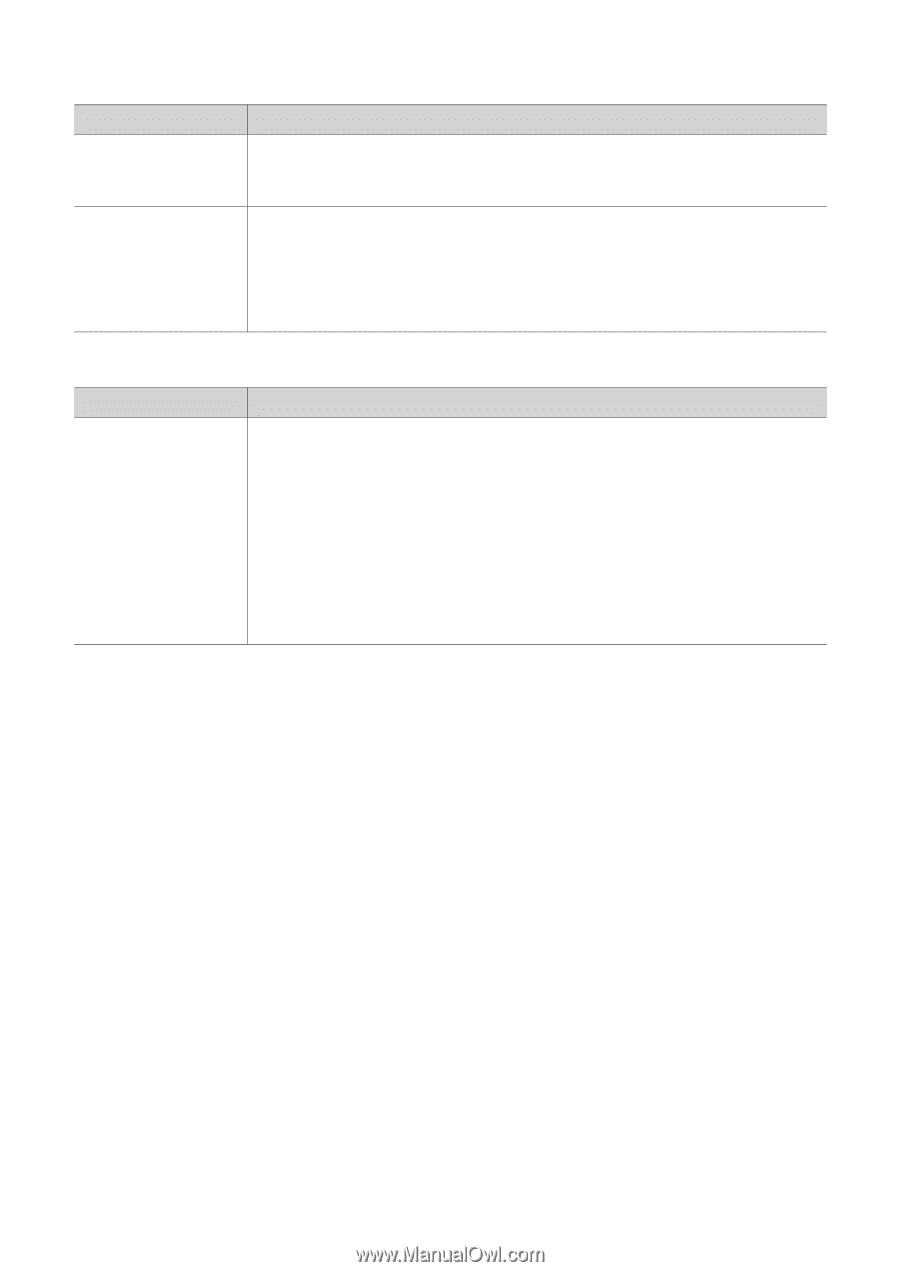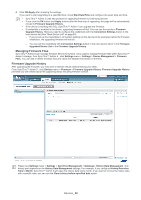Samsung CLX 6210FX SyncThru 5.0 Guide (ENGLISH) - Page 51
Security, Job Accounting
 |
UPC - 635753721072
View all Samsung CLX 6210FX manuals
Add to My Manuals
Save this manual to your list of manuals |
Page 51 highlights
Security FEATURE OPTION&DESCRIPTION Security SWS • Printer Firmware Update Enabled: You can set this option for software update operation usage. If you enable this option, the system will support software/firmware update operations. If you disable this option, you cannot update any firmware to the device. Set the option and click Add. • SWS Password Enabled: You can set username/password authentication for SWS usage. If you enable this option, the system will require a user name and password when you try to access SWS. Set the option and click Add. • SWS Login ID: You can set the user name for administrator authentication to the SWS. Set the option and click Add. • SWS Login Password: You can set the user password for administrator authentication to the SWS. Set the option and click Add. Job Accounting This feature only appears when you install the Job Accounting Plug-in. ITEM Job Accounting OPTION&DESCRIPTION • Job Accounting Error Report Enabled: This option is policy for the Job Accounting error report. If you enable this option, the Job Accounting error report will be locally printed out whenever Job Accounting authentication fails, such as a wrong password or the account is out of permission. By default, this option is enabled. Set the option and click Add. • Job Accounting - Copy Job Type Enabled: You can use Job Accounting for copy jobs. Set the option and click Add. • Job Accounting - Fax Job Type Enabled: You can use Job Accounting for fax jobs. Set the option and click Add. • Job Accounting - Print Job Type Enabled: You can use Job Accounting for print jobs. Set the option and click Add. • Job Accounting - Scan Job Type Enabled: If you enable this option, you can use Job Accounting for scan jobs. Set the option and click Add. Devices_ 51