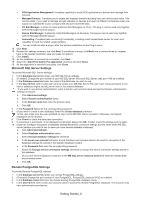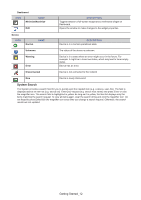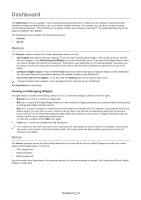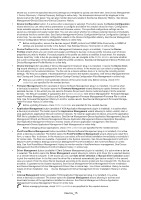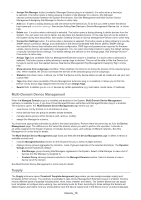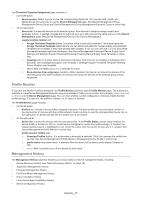Samsung CLX-6260 Fleet Admin Pro Overview Admin Guide - Page 12
System Search, Getting Started_12 - toner
 |
View all Samsung CLX-6260 manuals
Add to My Manuals
Save this manual to your list of manuals |
Page 12 highlights
Dashboard ICON NAME Minimize/Maximize Edit DESCRIPTION Toggles between a full-screen widget and a minimized widget on Dashboard. Opens the window to make changes to the widget properties. Device ICON Normal NAME DESCRIPTION Device is in a normal operational state. Unknown The status of the device is unknown. Warning Error Device is in a state where an error might occur in the future. For example, it might be in toner low status, which may lead to toner empty status. Device has an error. Disconnected Device is not connected to the network. New Device is newly discovered. System Search The System provides a search field for you to quickly spot the needed item (e.g. a device, user, file). The field is displayed above an item list (e.g. device list). Enter your request (e.g. device host name) and press Enter or click the magnifier icon. The search field is highlighted in yellow. As long as it is yellow, the item list displays only the items matching the search request. To view all items again, clear the search string and click the magnifier icon. Do not forget to press Enter/click the magnifier icon every time you change a search request. Otherwise, the search results are not updated. Getting Started_12