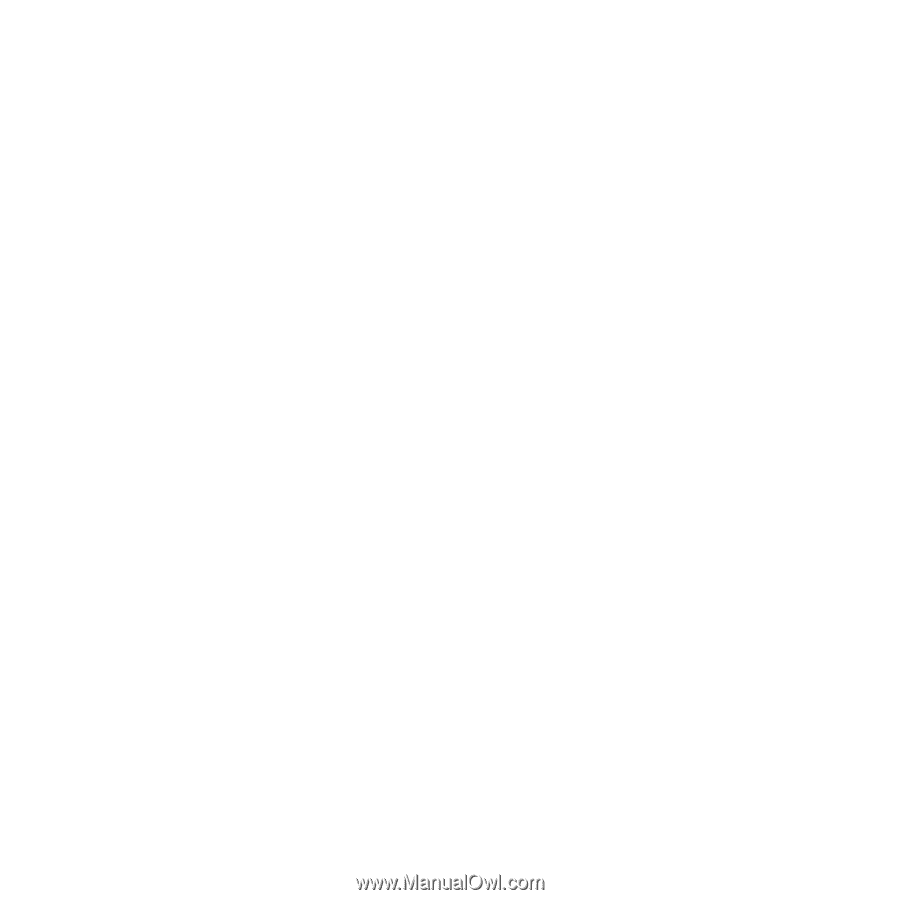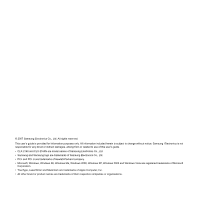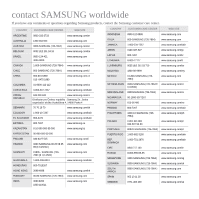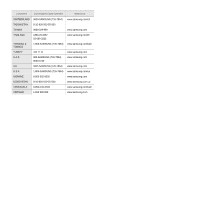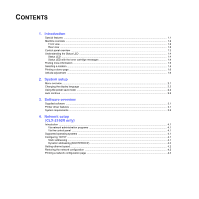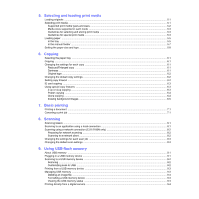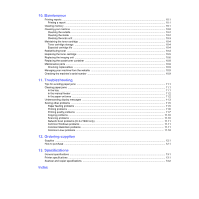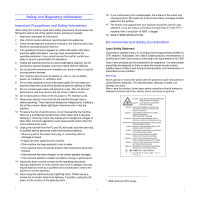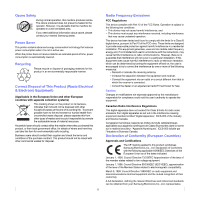C
ONTENTS
1.
Introduction
Special features
......................................................................................................................................................
1.1
Machine overview
...................................................................................................................................................
1.2
Front view
...........................................................................................................................................................
1.2
Rear view
...........................................................................................................................................................
1.2
Control panel overview
...........................................................................................................................................
1.3
Understanding the Status LED
...............................................................................................................................
1.4
Status LED
.........................................................................................................................................................
1.4
Status LED with the toner cartridge messages
..................................................................................................
1.4
Finding more information
........................................................................................................................................
1.5
Selecting a location
.................................................................................................................................................
1.5
Printing a demo page
..............................................................................................................................................
1.6
Altitude adjustment
.................................................................................................................................................
1.6
2.
System setup
Menu overview
........................................................................................................................................................
2.1
Changing the display language
..............................................................................................................................
2.2
Using the power save mode
...................................................................................................................................
2.2
Auto continue
..........................................................................................................................................................
2.2
3.
Software overview
Supplied software
...................................................................................................................................................
3.1
Printer driver features
.............................................................................................................................................
3.1
System requirements
..............................................................................................................................................
3.2
4.
Network setup
(CLX-2160N only)
Introduction
.............................................................................................................................................................
4.1
Via network administration programs
.................................................................................................................
4.1
Via the control panel
..........................................................................................................................................
4.1
Supported operating systems
.................................................................................................................................
4.1
Configuring TCP/IP
.................................................................................................................................................
4.1
Static addressing
................................................................................................................................................
4.1
Dynamic addressing (BOOTP/DHCP)
...............................................................................................................
4.2
Setting ethernet speed
............................................................................................................................................
4.2
Restoring the network configuration
.......................................................................................................................
4.2
Printing a network configuration page
....................................................................................................................
4.2