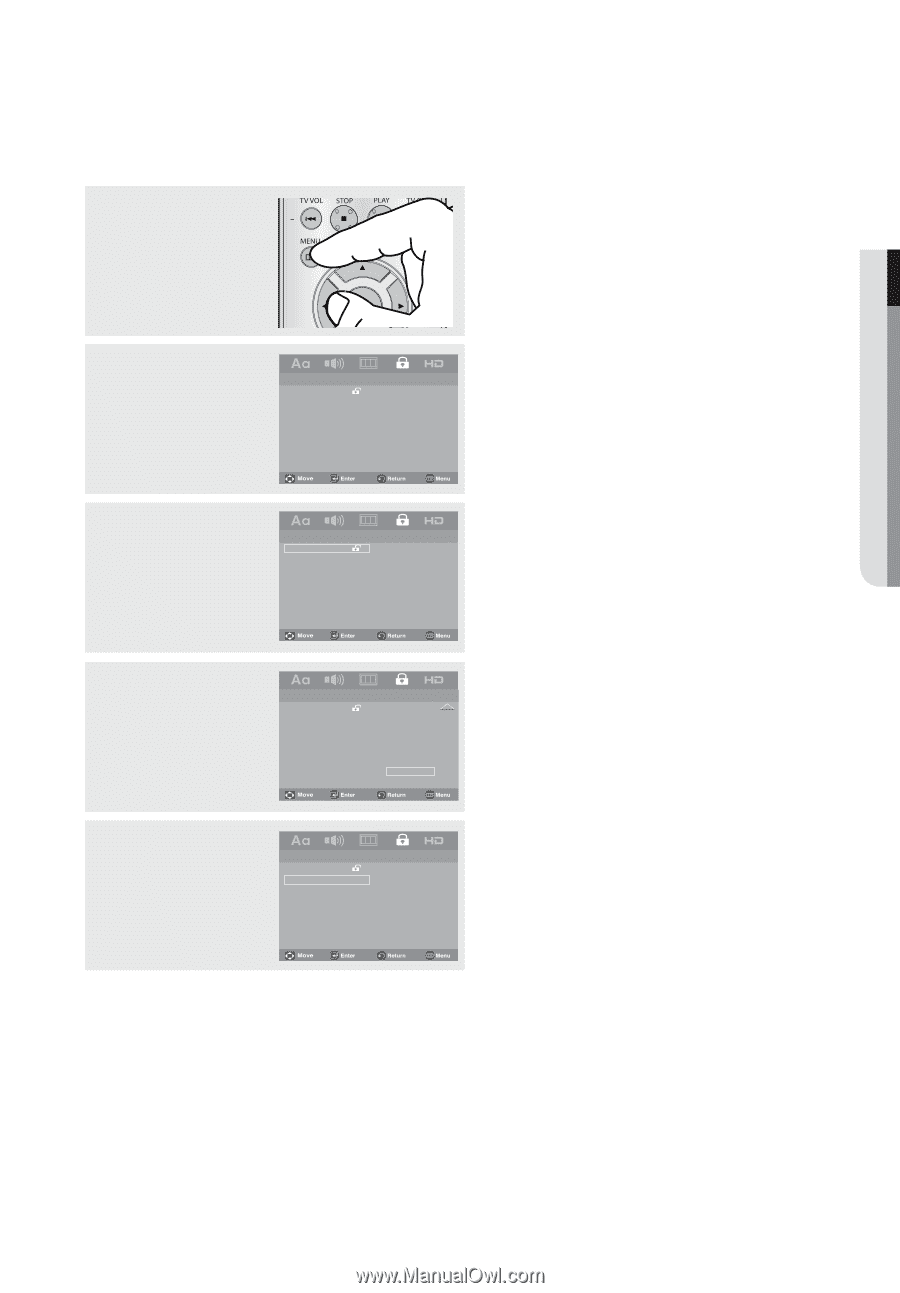Samsung DVD 1080P9 User Manual (ENGLISH) - Page 53
Setting Up the Parental Control
 |
UPC - 036725608085
View all Samsung DVD 1080P9 manuals
Add to My Manuals
Save this manual to your list of manuals |
Page 53 highlights
Setting Up the Parental Control The Parental Control function works in conjunction with DVDs that have been assigned a rating, which helps you control the types of DVDs that your family watches. There are up to 8 rating levels on a disc. Setting Up the Rating Level 1 Press the MENU button. ● NAVIGATING THE SETUP MENU ▼ 2 Press the √/® buttons to select Parental Page, then press the † or ENTER button. -- Parental Page -Parental Password 3 Press the π/† buttons to select Parental, then press the ® or ENTER button. -- Parental Page -Parental Password 4 Press the π/† buttons to select rating level you want, then press the ENTER button. e.g) Setting up in KID SAFE -- Parental Page -Parental Password 2 G 3 PG 4 PG 13 5 PGR 6 R 7 NC17 8 ADULT 5 Enter your password. -- Parental Page -Parental Password To make the setup menu disappear, press the MENU button. For example, if you select the Kids Safe level, discs that contain level 2 or higher will not play. Note ❶ KID SAFE ❷ G (General Audiences) : All Ages Admitted ❸ PG (Parental Guidance suggested) : Some material may not be suitable for young children. ❹ PG 13 (PG-13 Parents strongly cautioned) : Some material may be inapproriate for children under 13. ❺ PGR (Parental Guidance Recommended) : These are not necessarily unsuitable for children, but viewer discretion is advised, and parents and guardians are encouraged to supervise younger viewers. ❻ R (Restricted) : Under 17 requires accompanying adult ❼ NC17 (NC-17) : No one 17 and under admitted. ❽ ADULT English _53