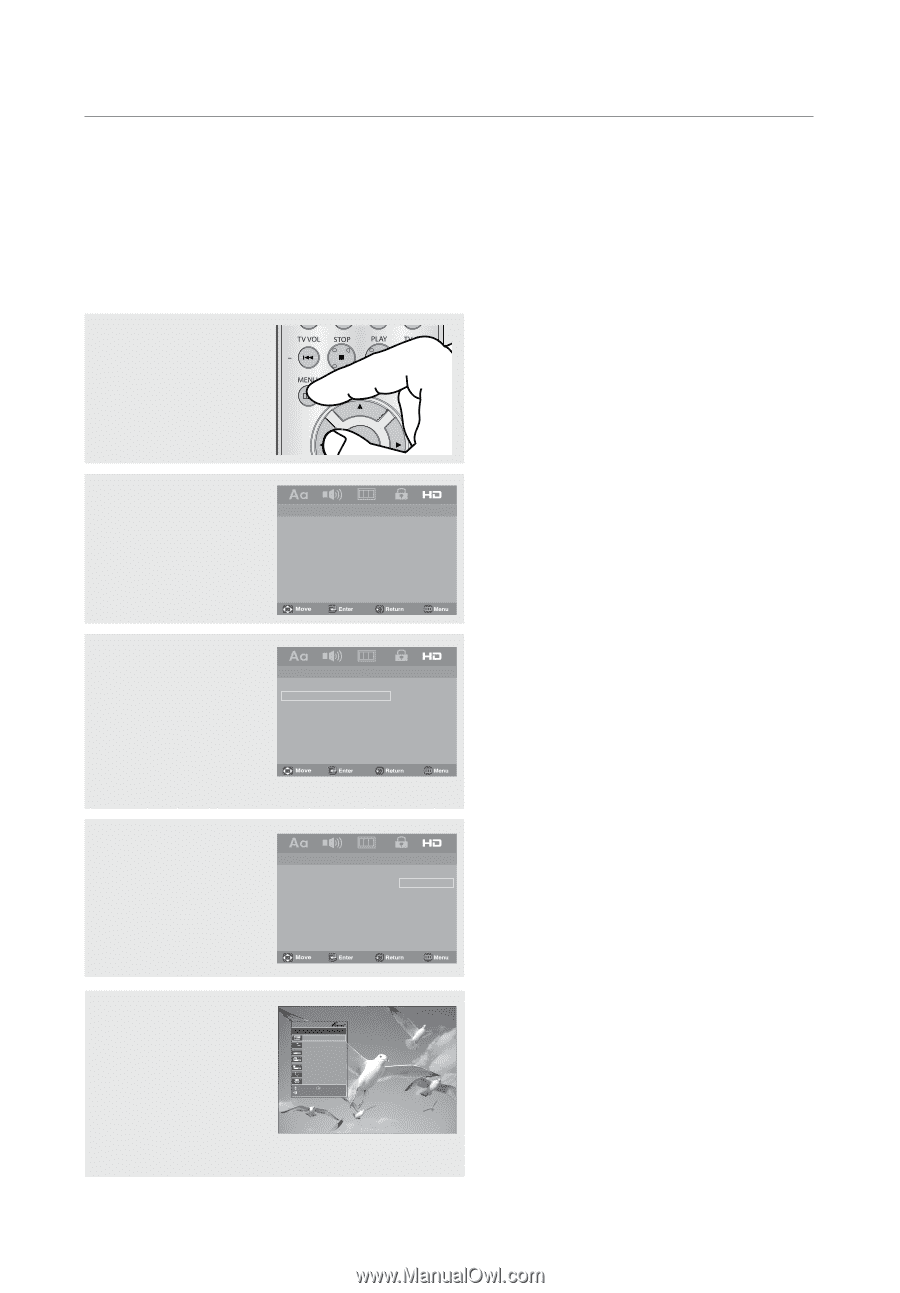Samsung DVD 1080P9 User Manual (ENGLISH) - Page 56
Setting Up Anynet+HDMI-CEC
 |
UPC - 036725608085
View all Samsung DVD 1080P9 manuals
Add to My Manuals
Save this manual to your list of manuals |
Page 56 highlights
navigating the setup menu Setting Up Anynet+(HDMI-CEC) Anynet+ is a function that can be used to operate this DVD Player using a Samsung TV remote control. This is done by connecting the DVD player to a SAMSUNG TV using an HDMI Cable. (see pages 12-13) This is only available with SAMSUNG TVs that support Anynet+. To operate Anynet+, you must turn Anynet+(HDMI-CEC) On in the Setup Menu. 1 Press the MENU button. 2 Press the √/® buttons to select HDMI Page, then press the † or ENTER button. -- HDMI Page -HDMI Anynet+(HDMI-CEC) Picture Quality BD Wise Auto On Off 3 Press the π/† buttons to select Anynet+(HDMICEC), then press the ® or ENTER button. -- HDMI Page -HDMI Anynet+(HDMI-CEC) Picture Quality BD Wise Auto On Off 4 Set the Anynet+(HDMICEC) to "On"on your DVD Player., then press the ® or ENTER button. -- HDMI Page -HDMI Anynet+(HDMI-CEC) Picture Quality BD Wise Auto On On Off Off ▼ To make the setup menu disappear, press the MENU button. 5 Set the Anynet+ function on your Samsung TV. (See your TV instruction manual for more information.). • When you press Anynet+ button on the TV remote control, the OSD to the right will appear. DVP View TV ® Select Device ® Record ® Menu on Device ® Device Operation ® Receiver : Off ® Setup ® Move Exit ENTER TV Menu 56_ navigating the setup menu