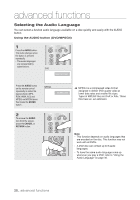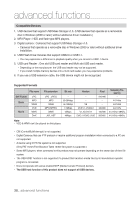Samsung DVD 1080P9 User Manual (ENGLISH) - Page 33
MP3/WMA/CD Audio Playback, Repeat/Random playback
 |
UPC - 036725608085
View all Samsung DVD 1080P9 manuals
Add to My Manuals
Save this manual to your list of manuals |
Page 33 highlights
● ADVANCED FUNCTIONS MP3/WMA/CD Audio Playback 1 0:00:00 / 0:00:00 Off 001/004 Open the disc tray. Place the disc on the tray. Close the tray. 2 Press the π/† buttons to select a song file. Press ENTER to begin playback of the song file. 0:00:28 / 0:03:30 Off MP3 track 1 track 2 track 3 track 4 Track 1 001/004 128Kbps Repeat/Random playback 1 Press the REPEAT button to change the playback mode. There are four modes; Off, Track, Folder and Random. - Off: Normal Playback - Track: Repeats the current song file. - Folder: Repeats the song files which have the same extension in the current folder. - Random: Song files which have the same extension will be played in random order. English _33
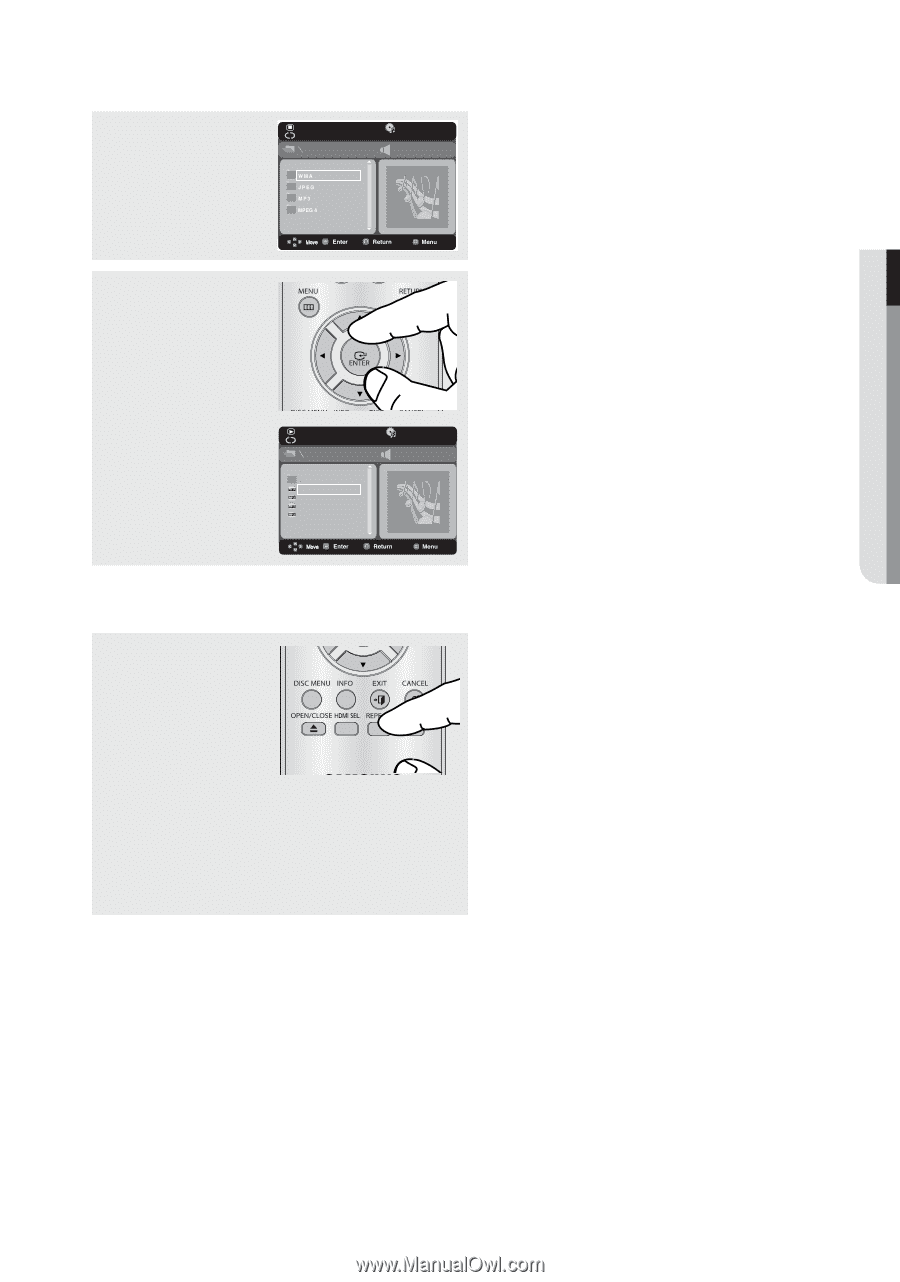
English
_33
●
ADVANCED FUNCTIONS
MP3/WMA/CD Audio Playback
1
Open the disc tray.
Place the disc on the tray.
Close the tray.
2
Press the
π
/
†
buttons to
select a song file.
Press
ENTER
to begin
playback of the song file.
Repeat/Random playback
1
Press the
REPEAT
button
to change the playback
mode. There are four
modes;
Off
,
Track
,
Folder
and
Random
.
- Off: Normal Playback
- Track: Repeats the current song file.
- Folder: Repeats the song files which have the same extension
in the current folder.
- Random: Song files which have the same extension will be
played in random order.
001/004
0:00:28 / 0:03:30
128Kbps
track 1
track 2
track 3
track 4
MP3
Track 1
Off
001/004
0:00:00 / 0:00:00
Off