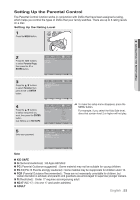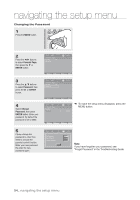Samsung DVD 1080P9 User Manual (ENGLISH) - Page 57
Select Device, Menu on Device, Device Operation, button of the DVD player.
 |
UPC - 036725608085
View all Samsung DVD 1080P9 manuals
Add to My Manuals
Save this manual to your list of manuals |
Page 57 highlights
● NAVIGATING THE SETUP MENU You can operate the DVD Player by using the Samsung TV's remote control. These TV remote buttons can be used to operate the DVD Player : , , , , , , and buttons, buttons. - Select Device : Use this option to select the device which you want to connect to your TV. - Menu on Device : Same as MENU button on the DVD Player remote control. - Device Operation : Same as INFO button on the DVD Player remote control. Note • While watching TV, your TV screen will change to the play screen when you press the PLAY button of the DVD player. • If you play a DVD when the TV power is off, the TV will power On. • If you turn the TV off, the DVD Player will power off automatically. • If you change from HDMI to other sources (Composite,Component,... etc) while playing a DVD disc, the DVD Player will stop playing. English _57