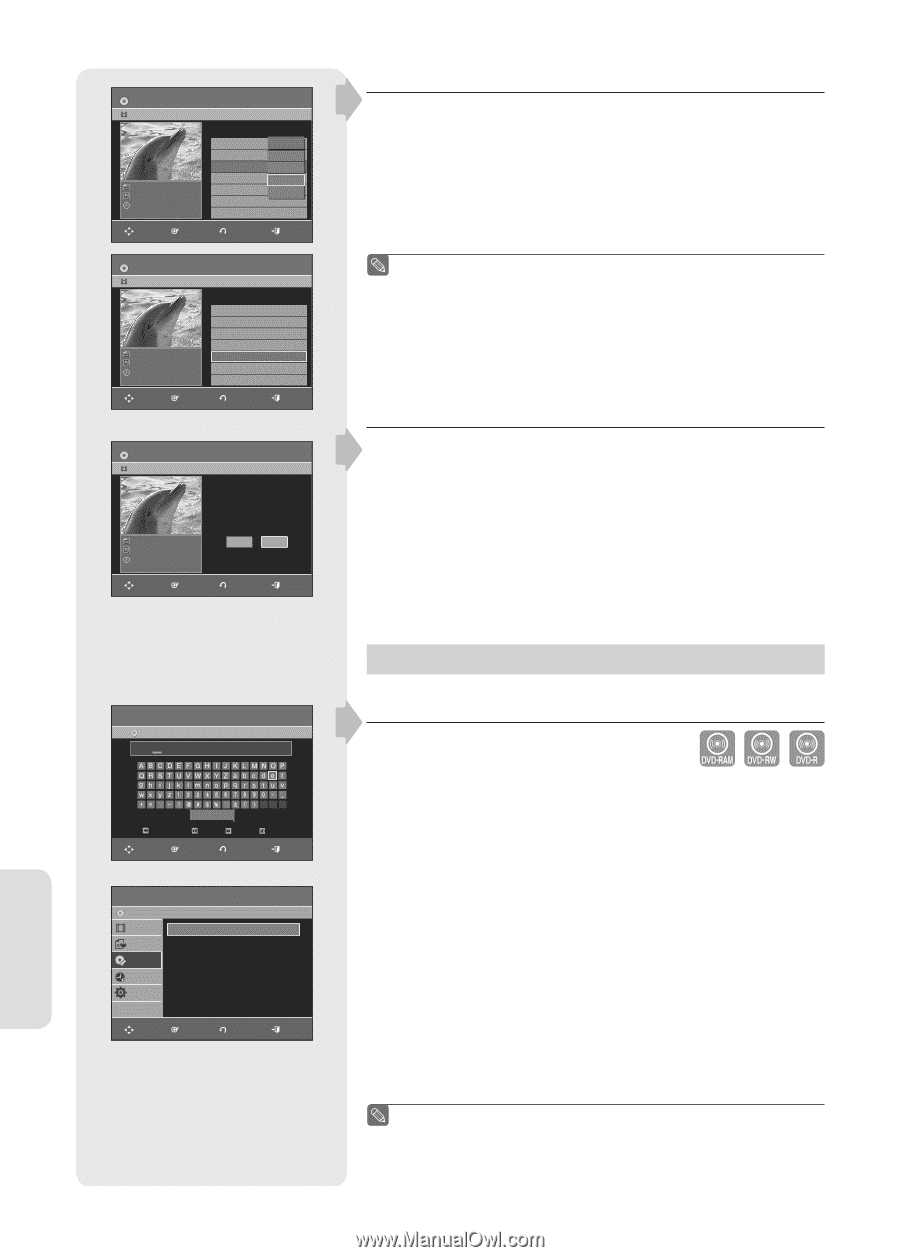Samsung DVD R155 Quick Guide (easy Manual) (ver.1.0) (English) - Page 64
Copying a Playlist Entry to the Playlist, Disc Manager, Editing the Disc Name, PLAY LIST, ENTER
 |
UPC - 036725607811
View all Samsung DVD R155 manuals
Add to My Manuals
Save this manual to your list of manuals |
Page 64 highlights
DVD-RW(VR) Dolphin Dolphin 7 Scene APR/23/2007 06:43 AM Edit Playlist 3/4 No. Title 01 Science 02 Sky 03 Dolphin 04 Natural Length Edit Pla0y0:00:17 √ Ren0a0m:0e0:06 √ Edi0t 0S:c0e0n:0e6 Cop0y0:00:37 Delete MOVE ENTER RETURN EXIT DVD-RW(VR) Dolphin Dolphin 7 Scene APR/23/2007 06:43 AM Edit Playlist 5/5 No. Title 01 Science 02 Sky 03 Dolphin 04 Natural 05 Dolphin Length Edit 00:00:17 ► 00:00:06 ► 00:00:06 ► 00:00:37 ► 00:00:06 ► MOVE ENTER RETURN EXIT DVD-RW(VR) Dolphin Edit Playlist 5/5 Do you want to delete? Dolphin 7 Scene APR/23/2007 06:43 AM Yes No MOVE ENTER RETURN EXIT ▌Copying a Playlist Entry to the Playlist 1. Press the PLAY LIST button. The Edit Playlist screen is displayed. 2. Press the ▲▼ buttons to select the title you want to copy to the Playlist, and then press the ENTER or ► button. 3. Press the ▲▼ buttons to select Copy, and then press the ENTER button. Playlist that has been selected will be copied. ■ The playlist can contain up to 99 playlist entries (titles). ▌Deleting a Playlist Entry from the Playlist 1. With the unit in Stop mode, press the PLAY LIST button. The Edit Playlist screen is displayed. 2. Press the ▲▼ buttons to select the title you want to edit from the Playlist, and then press the ENTER or ► button. 3. Press the ▲▼ buttons to select Delete, and then press the ENTER button. 4. Press the ◄ ► buttons to select Yes, and then press the ENTER button. After the delete operation is complete, it will automatically return to the Edit Playlist screen. Editing DVD-Recorder DVD-RW(VR) Disc Rename Save Back Space Space Delete Clear MOVE ENTER RETURN EXIT DVD-Recorder DVD-RW(VR) Disc Manager Title List Disc Name : Disc ► Playlist Disc Protection : Not Protected ► Disc Manager Disc Format : DVD-VR ► Timer Rec. Disc Finalize ► Setup Delete All Title Lists ► MOVE ENTER RETURN EXIT Disc Manager ▌Editing the Disc Name Follow these instructions to give a name to a disc. 1. With the unit in Stop mode, press the MENU button on the remote control. 2. Press the ▲▼ buttons to select Disc Manager, then press the ENTER or ► button. 3. Press the ▲▼ buttons to select Disc Name, then press the ENTER or ► button. The Rename screen is displayed. 4. Enter the desired characters using the buttons. • Back Space : Deletes the character before the cursor. • Space : Enters a blank and moves the cursor one forward (to the right). • Delete : Deletes the character at the cursor position. • Clear : Deletes all the character inputs. • Save : Registers the character inputs. • The maximum number of characters that can be entered is 31. All 31 characters can be displayed by pressing the INFO button twice. 5. Press the buttons to select Save, and then press the ENTER button. A disc name is given to the disc. ■ You may need to disable disc protection before beginning editing. (see page 65.) ■ Depending on the kind of disc, the displayed screen may be different. English - 64