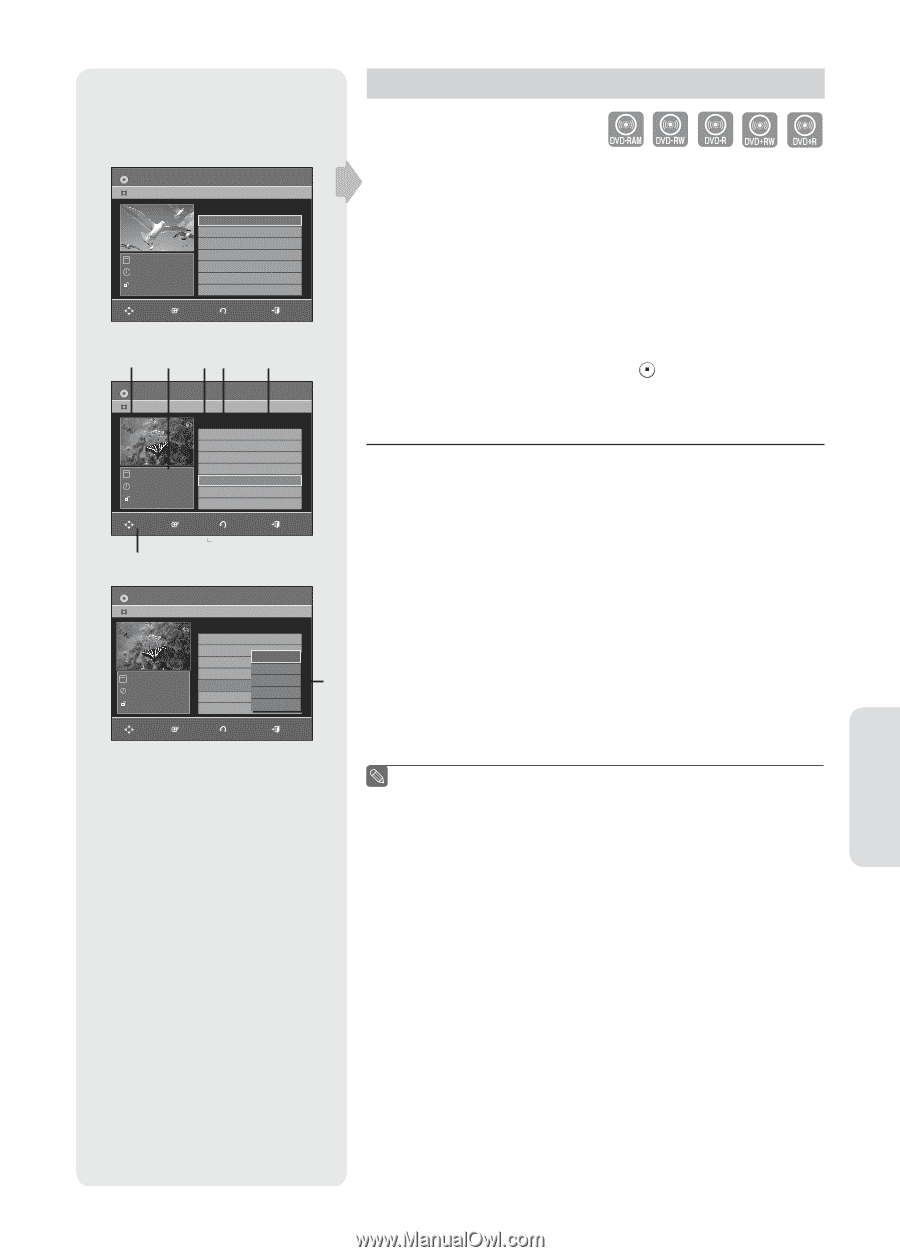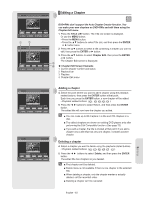Samsung DVD-R157 Quick Guide (easy Manual) (ver.1.0) (English) - Page 59
Playing the Title List, TITLE LIST, ENTER, Title, Rename, Delete, Protection, ANYKEY - unlock
 |
View all Samsung DVD-R157 manuals
Add to My Manuals
Save this manual to your list of manuals |
Page 59 highlights
Playing the Title List DVD-RW(VR) Title List APR/19/2007 1/6 No. Title Length Edit 01 APR/19/2007 12:00 00:00:21 ► 02 APR/19/2007 12:30 00:00:03 ► 03 APR/20/2007 12:00 00:00:15 ► APR/19/2007 12:00 AM AV1 APR/19/2007 SP 04 APR/20/2007 12:30 00:00:16 ► 05 APR/21/2007 12:00 00:06:32 ► 06 APR/21/2007 12:30 00:08:16 ► MOVE ENTER RETURN EXIT DVD-RW(VR) Title List APR/21/2007 APR/21/2007 5/6 No. Title Length Edit APR/21/2007 12:00 AM AV1 APR/21/2007 SP 01 APR/19/2007 12:00 00:00:21 ► 02 APR/19/2007 12:30 00:00:03 ► 03 APR/20/2007 12:00 00:00:15 ► 04 AAPPRR/2/201//22000077121:020:3P0R1020:00:16 ► 05 APR/21/2007 12:00 00:06:32 ► APR/21/2007 06 APR/21/2007 12:30 00:08:16 ► SP MOVE ENTER RETURN EXIT DVD-RW(VR) APR/21/2007 APR/21/2007 12:00 AV1 APR/21/2007 SP Title List 5/6 No. Title Length Edit 01 APR/19/2007 12:00 00:00:21 ► 02 APR/19/2007 12:30 00:00:03 ► 03 APR/20/2007 12P:0la0y 00:00:15 ► 04 APR/20/2007 12R:3e0nam00e:00:16 ► 05 APR/21/2007 12D:0e0lete00:06:32 ► 06 APR/21/2007 12E:3d0it 00:08:16 ► Protection MOVE ENTER RETURN EXIT Follow these instructions to play back a scene from the Title List. 1. Press the TITLE LIST button. The Title List screen is displayed. Or use the MENU button. • Press the MENU button. • Press the ▲▼ buttons to select Title List, and then press the ENTER or ► button twice. 2. Press the ▲▼ buttons to select Title. • Press the PLAY button. The selected entry (title) will be played back. • Press the ENTER or ► button. The Edit menu is displayed on the right. (Rename, Delete, Edit, Protection : See pages 60~64) 3. To stop playing the title, press the STOP( ) button. To return to the title list screen, press the TITLE LIST button. Title List Screen Elements Playback screen for recorded entries Information window for the selected entry : Title name, recording date, lock status, record mode Recorded entry No. Recorded entry title Recording length (i.e., the playing time) Title list edit items Play : Plays the selected entry. Rename : Renames the title of a selected entry. Delete : Deletes the selected entry from the list. Edit : Deletes a section. Protection : Locks or unlocks the selected entry. Button display ■ By pressing the ANYKEY button, you can play the desired title. ■ This may depend on the the disc type. ■ DVD±R/DVD-RW(Video) has limited editing function.(See page 36) Playback English - 59