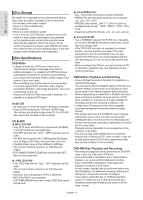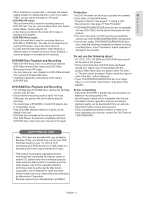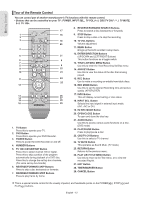G
etting Started
English - 7
Playback
Region code (DVD-Video only)
...............................
47
Logos of Discs that can be played
..........................
47
Disc types that can be played
.................................
47
Discs that cannot be played
....................................
48
Playing a Disc
..........................................................
48
Using the Disc Menu & Title Menu
..........................
49
Using the playback related buttons
.........................
49
Slow Motion Play
.....................................................
50
Step Motion Play
.....................................................
50
Using the ANYKEY Button
......................................
51
Playing an Audio CD/MP3
.......................................
55
Playing an Audio CD(CD-DA)
.................................
55
Playing an MP3 Disc
...............................................
56
Playing Repeatedly
.................................................
56
Playing a Picture CD
...............................................
57
Playing an MPEG4 Disc
..........................................
58
Playing the Title List
................................................
59
Editing
Basic Editing (Title List)
...........................................
60
Renaming (Labeling) a Title
....................................
60
Locking (Protecting) a Title
......................................
61
Deleting a Title
........................................................
61
Deleting a Section of a Title
....................................
62
Editing a Chapter
....................................................
63
Dividing a Title
.........................................................
64
Advanced Editing (Playlist)
......................................
65
Creating a Playlist
...................................................
65
Playing Entries in the Playlist
..................................
65
Renaming a Playlist Entry
.......................................
66
Editing a Scene for the Playlist
...............................
66
Copying a Playlist Entry to the Playlist
....................
69
Deleting a Playlist Entry from the Playlist
................
69
Disc Manager
..........................................................
69
Editing the Disc Name
.............................................
69
Disc Protection
........................................................
70
Formatting a Disc
....................................................
70
Finalizing a Disc
......................................................
71
Un
fi
nalizing a Disc (V/VR mode)
.............................
71
Delete All Title Lists
.................................................
72
Edit Compatible
.......................................................
72
■
■
■
■
■
■
■
■
■
■
■
Additional Information
Troubleshooting
.......................................................
73
Cable Box/Satellite Receiver Brand Code Table
.....
75
Cable box brand
......................................................
75
Satellite receiver brand
...........................................
77
Error Message Solutions
.........................................
78
Speci
fi
cations
..........................................................
80
Warranty
..................................................................
81
■
■
■
■
■