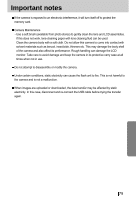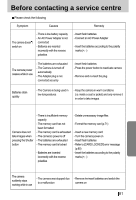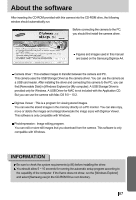Samsung Digimax-A4 User Manual - Page 82
Incorrect date
 |
View all Samsung Digimax-A4 manuals
Add to My Manuals
Save this manual to your list of manuals |
Page 82 highlights
Before contacting a service centre Symptom The images are unclear Causes Remedy - A picture was taken within 0.8 m from the subject without setting an appropriate macro mode - Taking a picture beyond the flash range - The lens is smudged or dirty - If the subject is closer than 0.8m, select macro shot mode - Take a picture within the flash range - Clean the lens The flash does not - Flash off mode has been fire selected - Dis-engage flash off mode Incorrect date and time is displayed - The date and time have been set incorrectly or the camera has adopted the default settings - Reset the date and time correctly The camera buttons - Camera malfunction do not operate - Remove /re-insert batteries and switch the camera on A card error has occurred while the memory card is in the camera. - Incorrect memory card format - Re-format the memory card (p.71) The images don't play back - Incorrect file name (Violation of DCF format) - Do not change the image file name 82