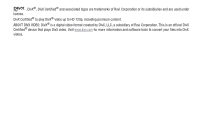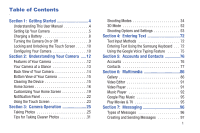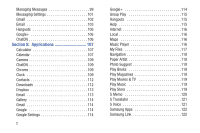Samsung EK-GN120A User Manual Generic Wireless Ek-gn120a Galaxy Nx Jb English - Page 9
Setting Up Your Camera, Text Conventions, Opening the Battery Compartment
 |
View all Samsung EK-GN120A manuals
Add to My Manuals
Save this manual to your list of manuals |
Page 9 highlights
Text Conventions This manual provides condensed information about how to use your device. To make this possible, the following text conventions are used to represent often-used steps: ➔ Arrows are used to represent the sequence of selecting successive options in longer, or repetitive, procedures. For example: From a Home screen, touch ➔ Connections tab ➔ Wi-Fi. Apps ➔ Settings This button turns a feature or setting ON and OFF. • indicates that the feature is ON. • indicates that the feature is OFF. For example: Touch to turn Bluetooth ON. Setting Up Your Camera Prior to use, it is necessary to install both the battery, SIM card, and optional memory card (not included) into their corresponding internal compartments. Opening the Battery Compartment 1. From the bottom of the camera, open the battery compartment by sliding the cover lock to the left. 2. Swing the compartment cover open. Getting Started 5