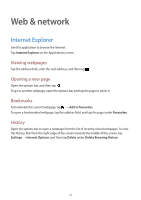Samsung GT-P8510 User Manual - Page 28
Searching for contacts, Importing and exporting contacts, Viewing posts from social network sites
 |
View all Samsung GT-P8510 manuals
Add to My Manuals
Save this manual to your list of manuals |
Page 28 highlights
Communication Searching for contacts Use one of the following search methods: • Scroll left or right on the contacts list. • Pinch on the screen to switch to the index view. Once a contact is selected, take one of the following actions: • Send email: Compose an email. • Call mobile: Make a call using an Internet calling application. • View profile: View more details of a contact. Importing and exporting contacts Adding accounts To add contacts for your email or social networking accounts to the device, flick from the right edge of the screen towards the middle of the screen, tap Settings → Accounts → Add an account → a service, and then follow the on-screen instructions to complete the account setup. Syncing with Microsoft accounts or social network sites If a contact is added or deleted on the device, it is also added to or deleted from the Microsoft or SNS accounts, and vice versa. Viewing posts from social network sites Tap What's new, open the options bar, and then tap Refresh. To add a comment, select a post, enter text into the text field at the bottom right of the screen, and then tap Reply or Comment. 28