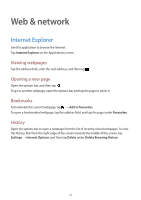Samsung GT-P8510 User Manual - Page 34
Reading information from an NFC tag, Sending and receiving data, Touch the NFC
 |
View all Samsung GT-P8510 manuals
Add to My Manuals
Save this manual to your list of manuals |
Page 34 highlights
Web & network Reading information from an NFC tag Place the NFC antenna area ( ) on the back of your device near an NFC tag. Tap Receive content? when it appears on the screen. The information from the tag will appear. Sending and receiving data Select a contact or an image, or open a webpage to send. Flick from the right edge of the screen towards the middle of the screen, tap Devices → Tap and send. Touch the NFC antenna area ( ) on the back of your device to the NFC antenna area of the other device. When Receive content? appears on the other device, tap the screen to receive data. 34
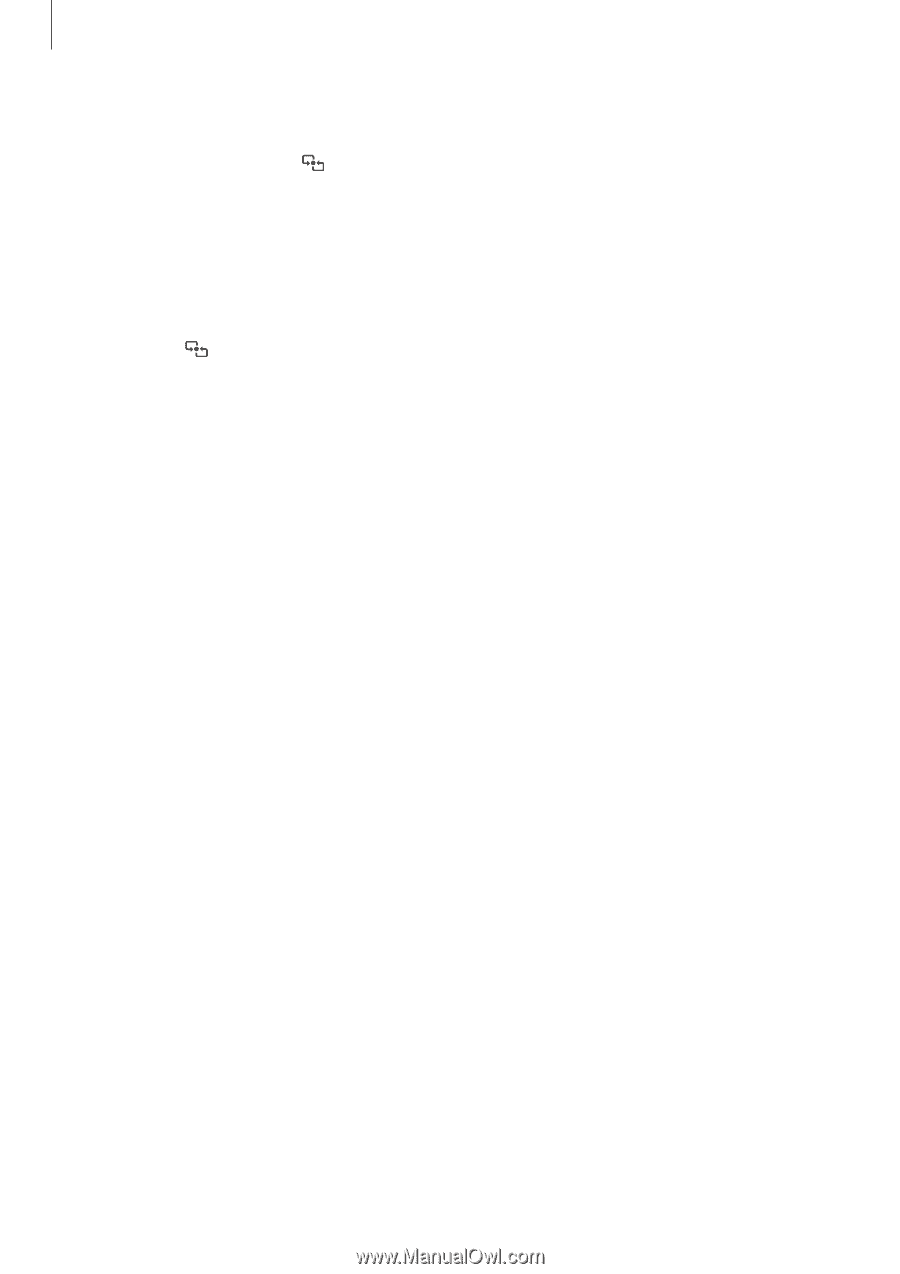
Web & network
34
Reading information from an NFC tag
Place the NFC antenna area (
) on the back of your device near an NFC tag. Tap
Receive
content?
when it appears on the screen. The information from the tag will appear.
Sending and receiving data
Select a contact or an image, or open a webpage to send. Flick from the right edge of the
screen towards the middle of the screen, tap
Devices
→
Tap and send
. Touch the NFC
antenna area (
) on the back of your device to the NFC antenna area of the other device.
When
Receive content?
appears on the other device, tap the screen to receive data.