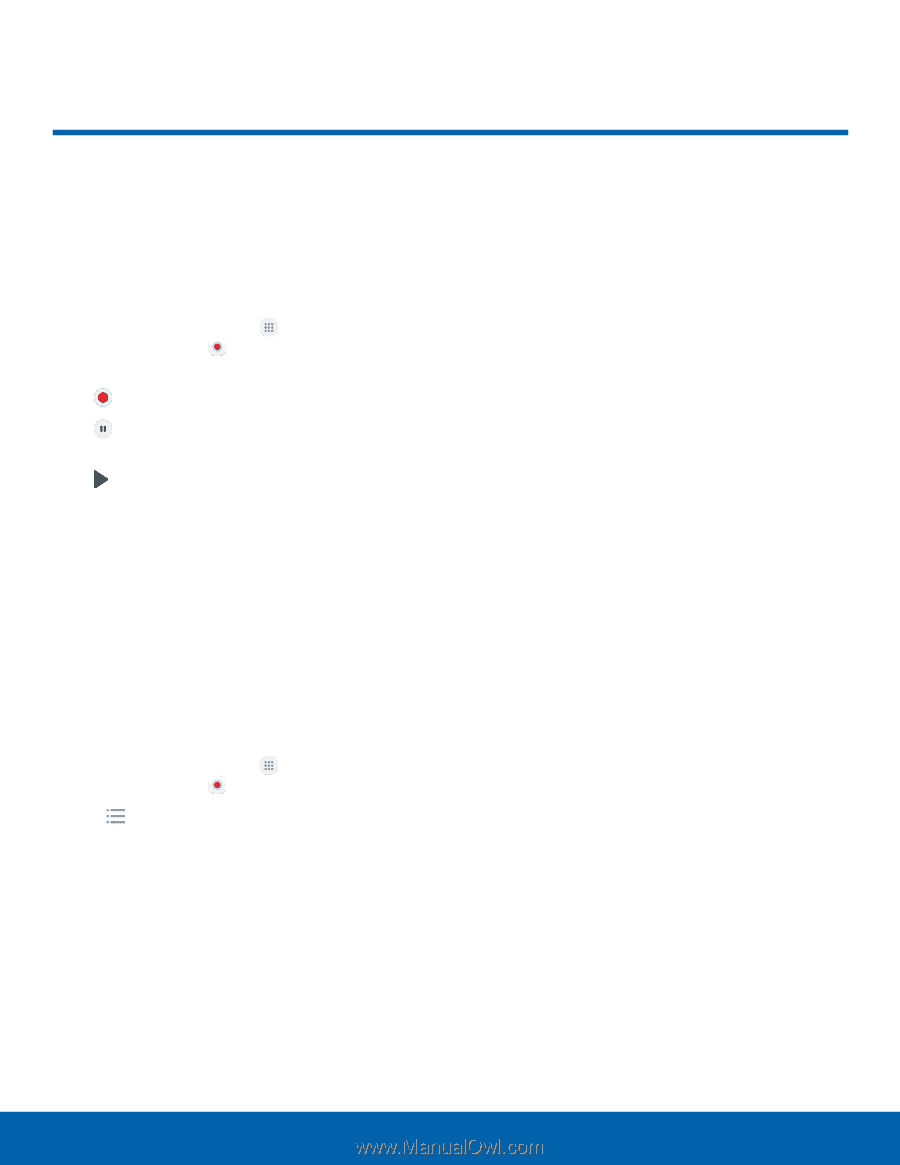Samsung Galaxy Sol User Manual - Page 65
Voice Recorder, Record voice memos and notes.
 |
View all Samsung Galaxy Sol manuals
Add to My Manuals
Save this manual to your list of manuals |
Page 65 highlights
Voice Recorder Record voice memos and notes. Create a Voice Recording To create a Voice recording: ► From a Home screen, tap Apps > Samsung folder > Voice Recorder. The following additional controls are available: • Record: Record an audio file. • Pause: Pause the recording of an audio file. • Play: Play back the current recording. • Save: Save the current recording. • Bookmark: Bookmark the current position of the recording. • More: - Turn on Call rejection: Automatically reject phone calls while recording. Manage Recordings To display a list of recordings: 1. From a Home screen, tap Apps > Samsung folder > Voice Recorder. 2. Tap Recordings. There must be at least one saved recording. To search through available recordings: ► Tap More > Search. Share Recordings To delete one or more voice recordings: 1. Tap More > Share. 2. Tap each recording you want to share, or tap the All checkbox at the top of the screen to select all recordings. 3. Tap Share and select a sharing method. Follow the prompts to proceed. Delete Recordings To delete one or more voice recordings: 1. Tap More > Edit. 2. Tap each recording you want to delete, or tap the All checkbox at the top of the screen to select all recordings. 3. Tap Delete to delete the recordings. Applications 59 Voice Recorder