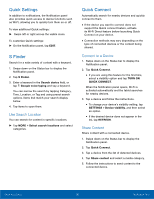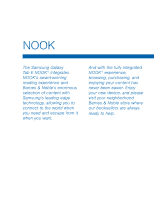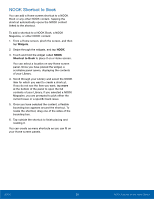Samsung Galaxy Tab E NOOK User Manual - Page 29
Nook, Tab E Nook
 |
View all Samsung Galaxy Tab E NOOK manuals
Add to My Manuals
Save this manual to your list of manuals |
Page 29 highlights
NOOK The Samsung Galaxy Tab E NOOK® integrates NOOK's award-winning reading experience and Barnes & Noble's enormous selection of content with Samsung's leading edge technology, allowing you to connect to the world when you need and escape from it when you want. And with the fully integrated NOOK® experience, browsing, purchasing, and enjoying your content has never been easier. Enjoy your new device, and please visit your neighborhood Barnes & Noble store where our booksellers are always ready to help.
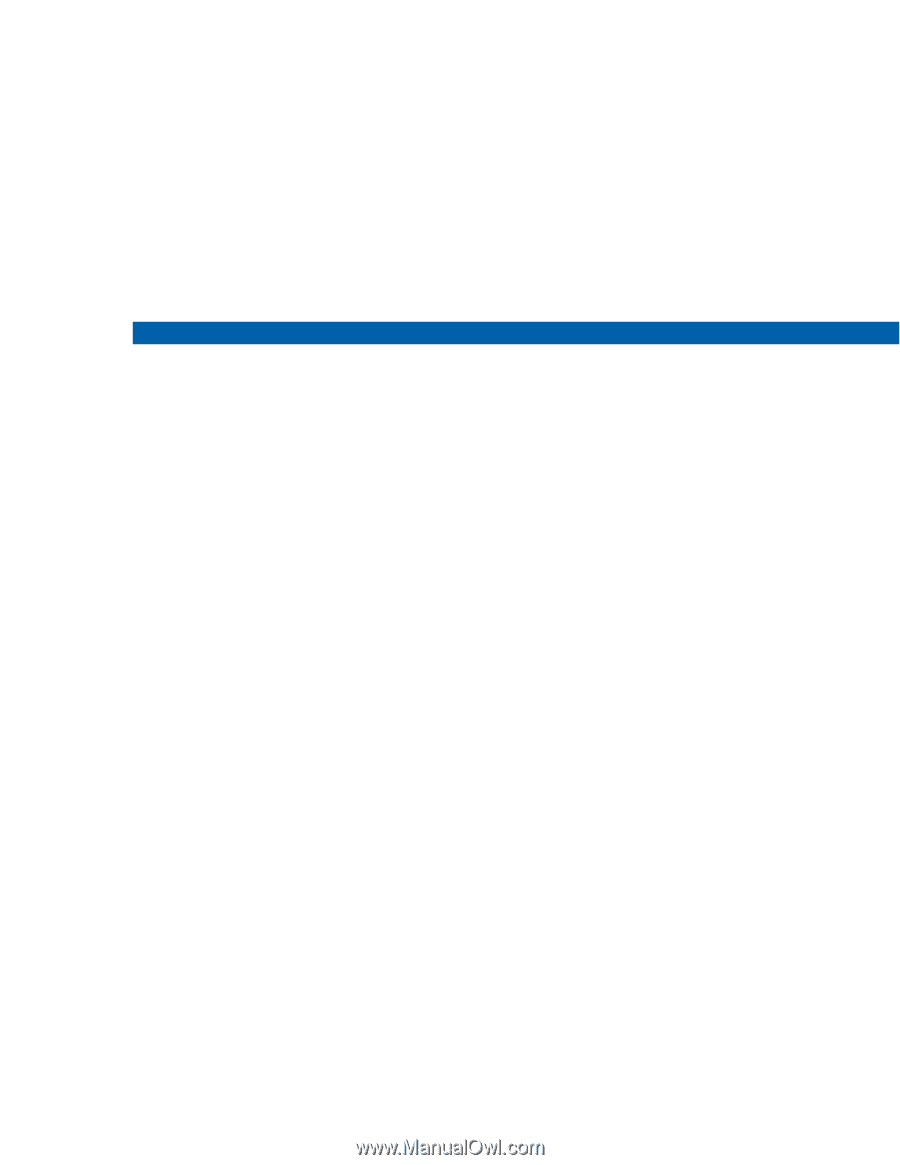
The Samsung Galaxy
Tab E NOOK
®
integrates
NOOK’s award‑winning
reading experience and
Barnes & Noble’s enormous
selection of content with
Samsung’s leading edge
technology, allowing you to
connect to the world when
you need and escape from it
when you want.
And with the fully integrated
NOOK
®
experience,
browsing, purchasing, and
enjoying your content has
never been easier. Enjoy
your new device, and please
visit your neighborhood
Barnes & Noble store where
our booksellers are always
ready to help.
NOOK