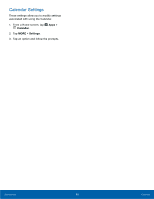Samsung Galaxy Tab E NOOK User Manual - Page 60
Microsoft Applications - 9 6 review
 |
View all Samsung Galaxy Tab E NOOK manuals
Add to My Manuals
Save this manual to your list of manuals |
Page 60 highlights
Microsoft Applications These Microsoft applications are also preloaded on your device. Excel The Excel app provides a core experience for viewing, creating and editing documents on tablets with a screen size of 10.1 inches or smaller. You can unlock the full Excel experience with an Office 365 subscription. OneDrive OneDrive gives you free online storage for all your personal files so you can get to them from your Android device, computer, and any other devices you use. OneNote You can stay organized using text, pictures, or audio notes. Create Quick Notes or review and edit shared OneNote notebooks using OneDrive. PowerPoint The PowerPoint app provides a core experience for viewing, creating and editing documents on tablets with a screen size of 10.1 inches or smaller. You can unlock the full PowerPoint experience with an Office 365 subscription. Skype Use free Skype to hold video and voice calls, as well as send instant messages to anyone around the world. Just open the app and start using it. Word The Microsoft Word app provides a core experience for viewing, creating and editing docs on tablets with a screen size of 10.1 inches or smaller. You can unlock the full Word experience with an Office 365 subscription. Applications 54 Microsoft Applications