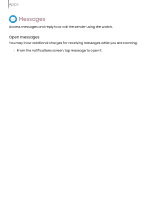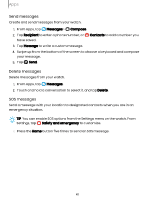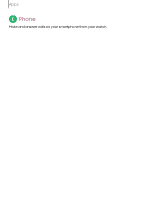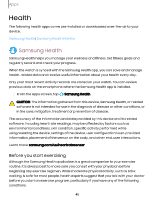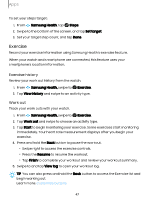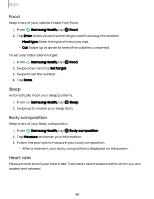Samsung Galaxy Watch6 Bluetooth User Manual - Page 43
Answer, reject, Phone, settings
 |
View all Samsung Galaxy Watch6 Bluetooth manuals
Add to My Manuals
Save this manual to your list of manuals |
Page 43 highlights
Apps Make a call Make a call from your watch. 1. From Apps, tap Phone. 2. Tap call. Keypad and enter a number or tap Contacts and select a contact to 3. Tap Dial. l If prompted, choose to make the call from your Smartphone or Watch. Answer or reject a call Answer or reject incoming calls on your watch. ◌ On the incoming call screen, drag call and send it to your voicemail. Answer or Decline to answer or reject a End a call End a call from your watch. ◌ Tap End when you are ready to end your call. Phone settings Configure settings for the Phone app. Options may vary by carrier. ◌ From Apps, tap Phone > Settings and tap an option to customize: • Block numbers: Open the list of blocked numbers and choose to block unknown callers. • Preferred number: Choose your smartphone or watch phone number as default. This option is only available on LTE devices with a mobile plan. • Voicemail: Listen and edit your voicemail message. • Supplementary services: Configure any supplementary service settings. 43