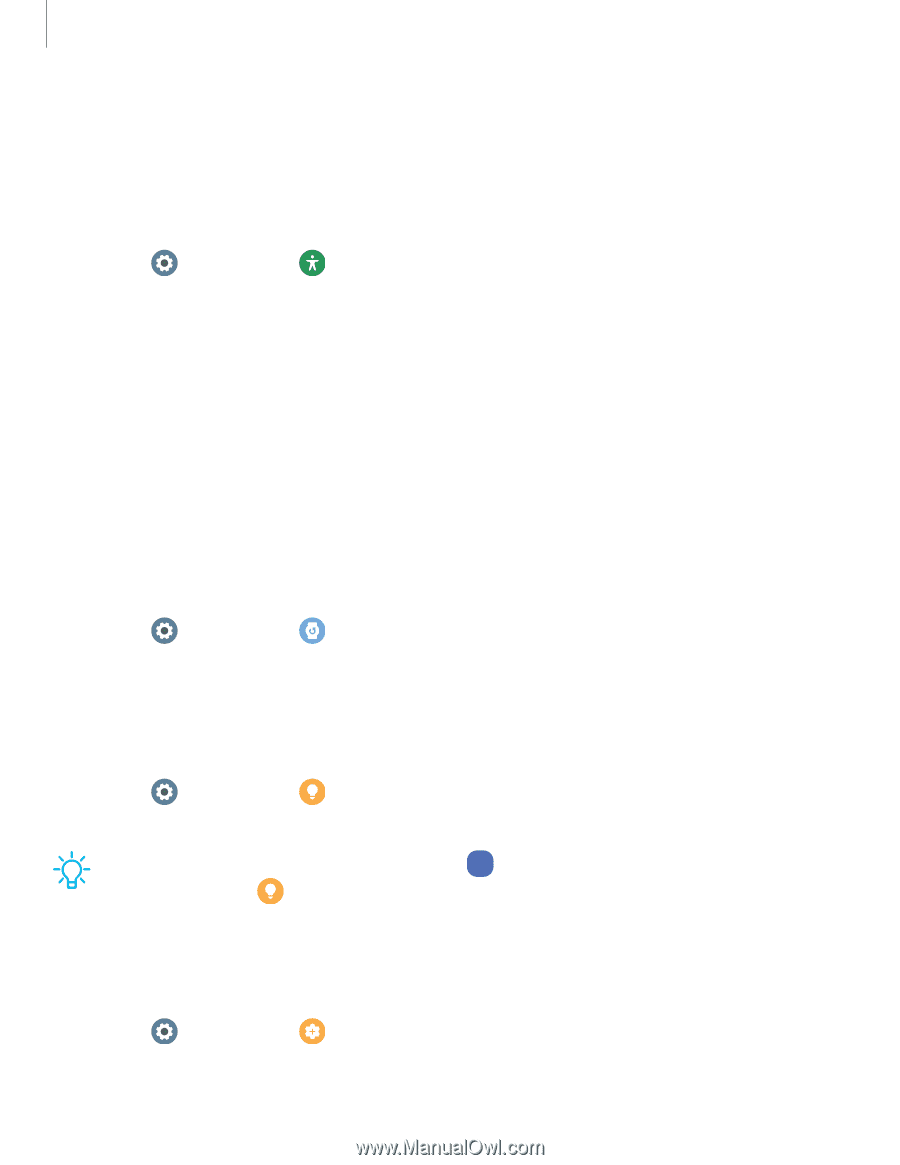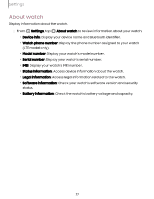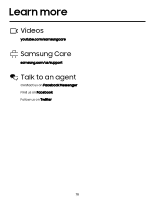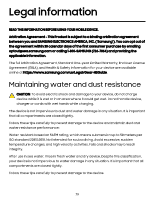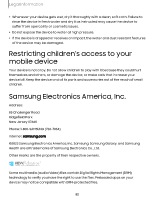Samsung Galaxy Watch6 Bluetooth User Manual - Page 76
Other, settings - galaxy watch 6 bluetooth review
 |
View all Samsung Galaxy Watch6 Bluetooth manuals
Add to My Manuals
Save this manual to your list of manuals |
Page 76 highlights
Settings • Time to take action: Choose how long to show messages that ask you to take action, but are visible only temporarily (like notifications). Installed apps You can install additional assistance services and apps for your device. ◌ From Settings, tap services. Accessibility > Installed apps for a list of installed Other settings Configure features on your device. Software update | Tips and tutorials | Disconnection alerts | About watch Software update Check for and install available software updates for your device. Options may vary by carrier. ◌ From Settings, tap updates. Software update to check for available software Tips and tutorials Discover tips and techniques as well as tutorials for your device. ◌ From Settings, tap Tips and tutorials to review tips on your smartphone, and tutorials on your watch. TIP To access the user manual from the Wear Galaxy Wearable app on your smartphone, tap Tips and user manual. Disconnection alerts Receive alerts when disconnected from Bluetooth. 1. From Settings, tap Advanced features > Disconnection alerts. 2. Tap an alert style to select it. 76