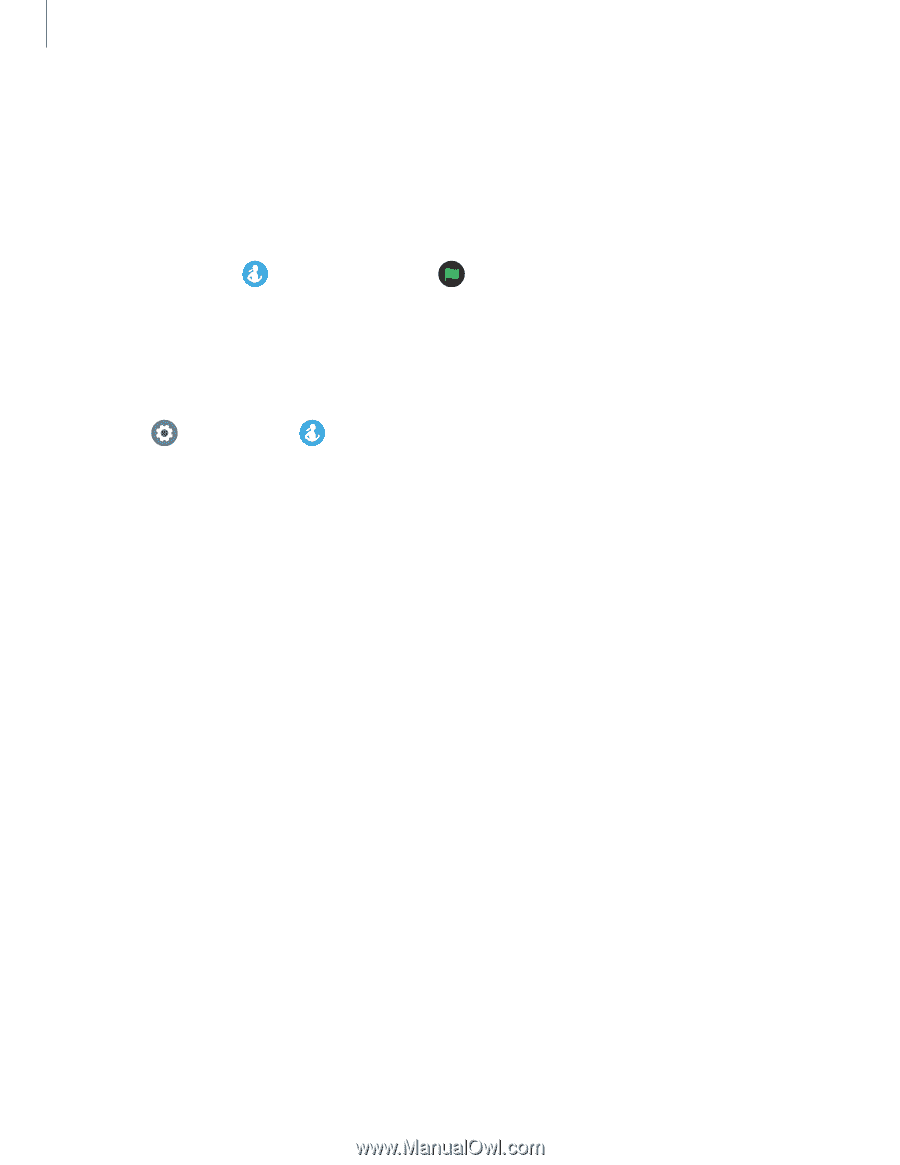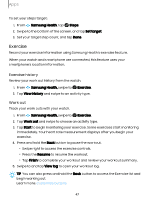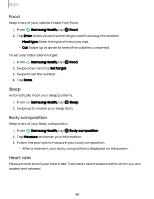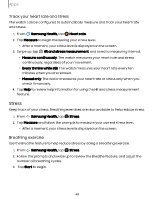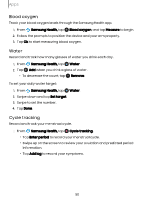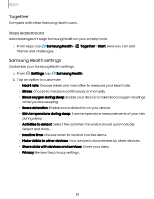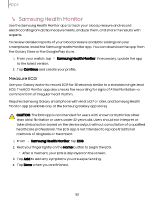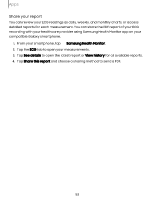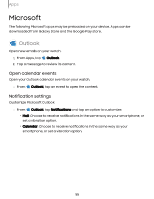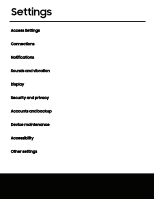Samsung Galaxy Watch6 Bluetooth User Manual - Page 51
Together, Samsung, Health, settings
 |
View all Samsung Galaxy Watch6 Bluetooth manuals
Add to My Manuals
Save this manual to your list of manuals |
Page 51 highlights
Apps Together Compete with other Samsung Health users. Steps leaderboard Add challenges through Samsung Health on your smartphone. ◌ From Apps, tap Samsung Health > friends and challenges. Together > Start. Here you can add Samsung Health settings Customize your Samsung Health settings. 1. From Settings, tap Samsung Health. 2. Tap an option to customize: • Heart rate: Choose when and how often to measure your heart rate. • Stress: Choose to measure continuously or manually. • Blood oxygen during sleep: Enable your device to take blood oxygen readings while you are sleeping. • Snore detection: Enable snore detection on your device. • Skin temperature during sleep: Take temperature measurements of your skin during sleep. • Activities to detect: Select the activities the watch should automatically detect and track., • Inactive time: Choose when to receive inactive alerts. • Make visible to other devices: Your device is discoverable by other devices. • Share data with devices and services: Share your data. • Privacy: Review the privacy settings. 51