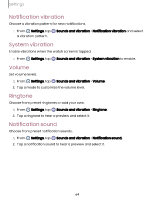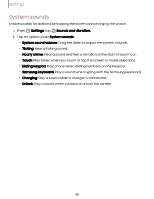Samsung Galaxy Watch6 Bluetooth User Manual - Page 69
Location, Safety, emergency
 |
View all Samsung Galaxy Watch6 Bluetooth manuals
Add to My Manuals
Save this manual to your list of manuals |
Page 69 highlights
Settings Location Some apps may require location services to be turned on for full functionality. 1. From Settings, tap Location. 2. Tap to enable this feature. 3. Tap App permissions to review apps and features that have permission to access your location information. Safety and emergency Store emergency information in your watch and customize your safety settings. 1. From Settings, tap Safety and emergency. 2. Tap an option to customize: • Medical info: Enter your allergies, current medication, and other medical information you would like to be available in an emergency. • Emergency contacts: Designate your emergency contacts. • Emergency SOS: Send an SOS message to your emergency contacts when you press the Home button 5 times. • Hard fall detection: Automatically call an emergency contact when your watch detects a hard fall. • Emergency sharing: Send a message to your emergency contacts about your location. • Wireless Emergency Alerts: Emergency alerts notify you of imminent threats and other situations. There is no charge for receiving an Emergency alert. 69