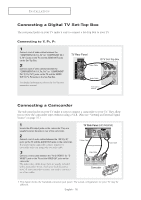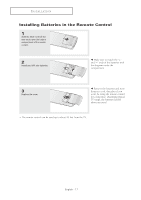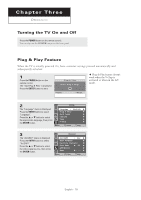Samsung HC-P4741W User Manual (user Manual) (ver.1.0) (English) - Page 19
On Timer, Sleep Timer, Auto Program, Enjoy your watching., Language : English, Self Focus, Caption
 |
View all Samsung HC-P4741W manuals
Add to My Manuals
Save this manual to your list of manuals |
Page 19 highlights
OPERATION 4 The "Check antenna input" is displayed. Make sure that the antenna is connected to the TV. Press the ENTER button to start the auto program. The "Auto Program" menu is displayed. The TV begins memorizing all of the available stations. Plug & Play Check antenna input. Enter Start Skip Plug & Play Auto Program Enter Stop Air 11 Skip œ For details, see page 25. 5 When it has finished, the "Time" menu is displayed. Set the clock. TV Time Clock On Timer Off Timer Sleep Timer --:--am √ : Off √ : Off √ : Off √ œ For details, see page 34. Move Enter Skip 6 When you have finished, press the MENU button. The message "Enjoy your watching." is displayed. Plug & Play Enjoy your watching. OK 7 If you want to reset this feature: Press the MENU button. Press the ... or † button to select "Setup", then press the ENTER button. Press the ... or † button to select "Plug & Play", then press the ENTER button. The message "Start Plug & Play" is displayed. TV Setup Language : English √ Plug & Play √ Self Focus √ Caption √ Time √ V-Chip √ Move Enter Return English - 19