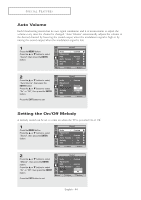Samsung HC-P4741W User Manual (user Manual) (ver.1.0) (English) - Page 47
Caption, Field, Channel - 47
 |
View all Samsung HC-P4741W manuals
Add to My Manuals
Save this manual to your list of manuals |
Page 47 highlights
SPECIAL FEATURES 4 Press the ... or † button to select "Channel", then press the ENTER button. Press the ... or † button to select "1" or "2", then press the ENTER button. TV Caption Caption Mode Channel Field : On : Caption : 12 : 1 Move Enter Return 5 Press the ... or † button to select "Field", then press the ENTER button. Press the ... or † button to select "1" or "2", then press the ENTER button. TV Caption Caption Mode Channel Field : On : Caption : 1 : 12 1 Move Enter Return œ Depending on the particular broadcast, it might be necessary to make changes to "Channel" and "Field". œ Different channels and fields display different information: "Field 2" carries additional information that supplements the information in "Field 1". (For example, "Channel 1" may have subtitles in English, while "Channel 2" has subtitles in Spanish.) • Misspellings and unusual characters sometimes occur during closed caption transmissions, especially those of live events. There may be a small delay before captions appear when you change channels. These are not malfunctions of the TV. English - 47