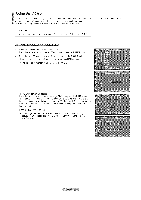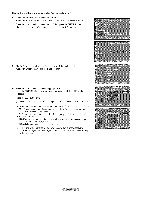Samsung LN-T4669FX Owners Instructions - Page 62
Press the EXIT button to exit.
 |
View all Samsung LN-T4669FX manuals
Add to My Manuals
Save this manual to your list of manuals |
Page 62 highlights
How to Set ujo Restrictions Usin_ the 'Canadian Enqlish' 1, Press the MENU button to display the menu. Press the A or T button to select "Setup", then press the ENTER button. 2, Press the A or T button to select "V-Chip", then press the ENTER button. The message "Enter PIN" will appear. Enter your 4 digit PIN number. 3, The "V-Chip" screen wilt appear. Press the A. or T button to select "Canadian English", then press the ENTER button. 4, Press the A or _" button to select a appropriate restriction. Press the ENTER button to activate the restriction selected. The" _" symbol is indicated. Press the EXIT button to exit. > AItow all: Press to unlock all TV ratings. / Block all: Press to lock all TV ratings. 'C: Programming intended for children under age 8. • C8+: programming generally considered acceptable for children 8 years and over to watch on their own. , G: General programming, suitable for eli audiences. • PG: Parental Guidance. ' 14+: programming contains themes or content which maY not be suitable for viewers under the age of !4. • 18+: Adult programming. >* The V-Chip will automatically block any category that is "more restrictive". For example, if you block G category_then PG_ 14+ and 18+ will automatically be blocked also.