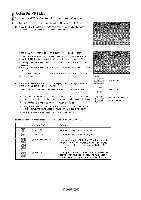Samsung LN-T4669FX Owners Instructions - Page 73
Zoomina-in
 |
View all Samsung LN-T4669FX manuals
Add to My Manuals
Save this manual to your list of manuals |
Page 73 highlights
Zoomina-in t, Complete Steps 1 to 3 of "Using the WISELINK Menu". (Refer to page 65) 2, Press the 4 or I,_ button to move to "PhotC, then press the ENTER button. The saved file information is displayed as a folder or file. 3, Press the A, T 4 and _ buttons to select a file, then press the ENTER button. Pressing the button over a photo thumbnail displays the photo in full screen. Press the INFO button to display the option (Start Slide Show, Rotate, Zoom, List). Press the A. or V button to select "Zoom', then press the ENTER button. Press the A or T button to select the required option (X1, X2_X4), then press the ENTER button. • Zoom(x 1): Restore the photo to its original size. • Zoom(x 2): Zoom-in to the photo x2. • Zoom(x 4): Zoom-in to the photo x4. To pan up/down/left/right in the zoomed-in photo_ press the INFO button to exit option menu_then press the A_ _', 4 and _ buttons. Images with a resolution larger than 1280 X 720 are not supported. The Rotate/Slide show option is disabled when the Zoom option is selected. To exit WISELINK mode_press the WISELINK button on the remote control.