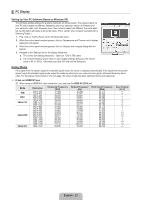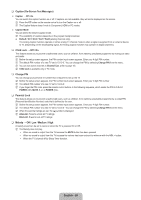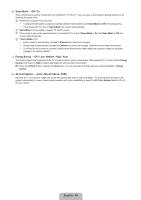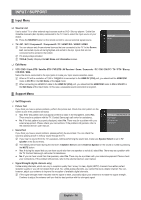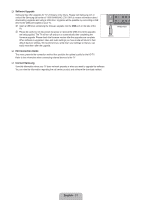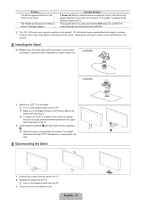Samsung LN32B460 User Manual - Page 30
English - ²¸, Caption On-Screen Text Messages, Change PIN, Parental Lock, Child Lock → Off /
 |
UPC - 036725229884
View all Samsung LN32B460 manuals
Add to My Manuals
Save this manual to your list of manuals |
Page 30 highlights
❑ Caption (On-Screen Text Messages) ■ Caption → Off / On You can switch the caption function on or off. If captions are not available, they will not be displayed on the screen. O Press the CC button on the remote control to turn the Caption on or off. N The Caption feature doesn't work in Component, HDMI or PC modes. ■ Caption Mode You can select the desired caption mode. N The availability of captions depends on the program being broadcast. ● Default / CC1~CC4 / Text1~Text4 (analog channels only) The Analog Caption function operates in either analog TV channel mode or when a signal is supplied from an external device to TV. (Depending on the broadcasting signal, the Analog Caption function may operate on digital channels.) ❑ Child Lock → Off / On This feature allows you to prevent unauthorized users, such as children, from watching unsuitable programme by muting out video and audio. N Before the setup screen appears, the PIN number input screen appears. Enter your 4 digit PIN number. N The default PIN number of a new TV set is '0-0-0-0'. You can change the PIN by selecting Change PIN from the menu. N You can lock some channels in Channel List. (refer to page 18) N Child Lock is available only in TV mode. ❑ Change PIN You can change your personal ID number that is required to set up the TV. N Before the setup screen appears, the PIN number input screen appears. Enter your 4 digit PIN number. N The default PIN number of a new TV set is '0-0-0-0'. N If you forget the PIN code, press the remote control buttons in the following sequence, which resets the PIN to 0-0-0-0: POWER (Off), MUTE, 8, 2, 4, POWER (On). ❑ Parental Lock This feature allows you to prevent unauthorized users, such as children, from watching unsuitable programme by a 4-digit PIN (Personal Identification Number) code that is defined by the user. N Before the setup screen appears, the PIN number input screen appears. Enter your 4 digit PIN number. N The default PIN number of a new TV set is '0-0-0-0'. You can change the PIN by selecting Change PIN from the menu. N When the parental ratings are set, the '\' symbol is displayed. N Allow All: Press to unlock all TV ratings. Block All: Press to lock all TV ratings. ❑ Melody → Off / Low / Medium / High A melody sound can be set to come on when the TV is powered On or Off. N The Melody does not play. • When no sound is output from the TV because the MUTE button has been pressed. • When no sound is output from the TV because the volume has been reduced to minimum with the VOL - button. • When the TV is turned off by Sleep Timer function. English - 28