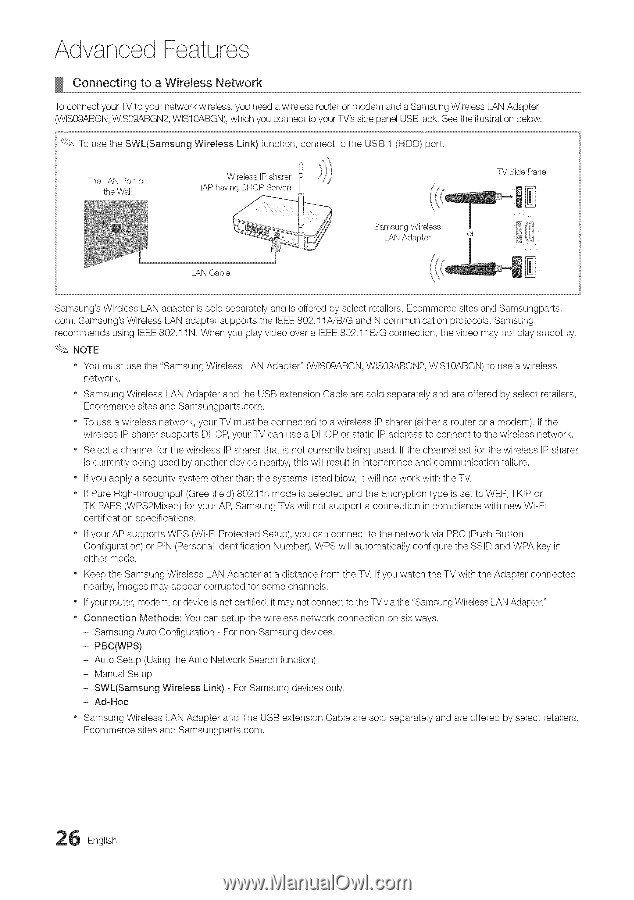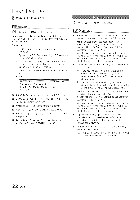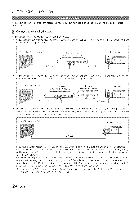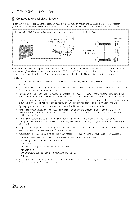Samsung LN40C630 User Manual - Page 26
Connecting, to a Wirebss, Network, LANCabb - wireless adapter
 |
View all Samsung LN40C630 manuals
Add to My Manuals
Save this manual to your list of manuals |
Page 26 highlights
Advanced Features Connecting to a Wirebss Network To connect your TV to your network wireless,, 'ou need a wireless router or modem and a Samsung Wireless LAN Adapter _/IS09ABGN,WIS09ABGN2,WIS10ABGN), which you connect to your TV's side panel USB jack. See the illustrationbelow To use the SWL(Samsung Wireless Link) function, connect to the USB I (NDD) port Tile LANPort on Wirebss IPsharer _ the Wall (APhavi_ LANCabb Sam_uWngir÷l_,_ __jj_. / /,_k,,_ -PJSidePand l Ii?;"_ _ r_] i Samsung's Wireless LAN adapter is sold separately and is offered by select retailers, Ecommerce sites and Samsungparts, com. Samsung's Wireless LAN adapter supports the IEEE 802,11A/B/G and N communication protocols. Samsung recommends using IEEE 802,11 N, When you play video over a IEEE 802,11B/G connection, the video may not play smoothly. NOTE ° You must use the Samsung Wireless LAN Adapter" (WIS09ABGN, WIS09ABGN2, WIS10ABGN) to use a wireless network. o Samsung Wireless LAN Adapter and the USB extension Gable are sold separately and are offered by select retailers, Ecommerce sites and Samsungparts com. o To use a wireless network, your TV must be connected to a wireless IP sharer (either a router or a modem). If the wireless IP sharer supports DHCP, your TV can use a DHCP or static IP address to connect to the wireless network " Select a channel for the wireless IP sharer that is not currently being used_ If the channel set for the wireless IP sharer is currently being used by another device nearby, this will result in interference and communication failure. o If you apply a security system other than the systems listed blow, it will not work with the TV. o If Pure High-throughput (Greenfield) 802,11n mode is selected and the Encryption type is set to WEP, TKIP or TKIPAES (WPS2Mixed) for your AP, Samsung TVs will not support a connection in compliance with new Wi-Fi certification specifications, o If your AP supports WPS (Wi-Fi Protected Setup), you can connect to the network via PBC (Push Button Configuration) or PIN (Personal Identification Numbe¢ WPS will automatically configure the SSID and WPA key in either mode, o Keep the Samsung Wireless LAN Adapter at a distance from the TM If you watch the TV with the Adapter connected nearby, images may appear corrupted for some channels. o if your router, modem, or device is not certified, it may not connect to the TV via the "Samsung Wireless LAN Adapter." o Connection Methods: You can setup the wireless network connection on six ways, - Samsung Auto Configuration - For non-Samsung devices, - PBCONPS) - Auto Setup (Using the Auto Network Search function) - Manual Setup - SWL(Samsung Wireless Link) - For Samsung devices only, - Ad4qoc o Samsung Wireless LAN Adapter and The USB extension Cable are sold separately and are offered by select retailers, Ecommerce sites and Samsungparts,com. 6 English