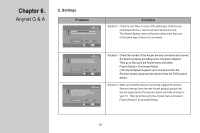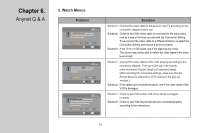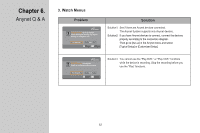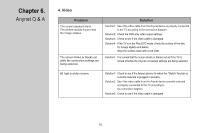Samsung LT-P326W User Manual (user Manual) (ver.1.0) (English) - Page 49
Troubleshooting, Problem, Solution
 |
View all Samsung LT-P326W manuals
Add to My Manuals
Save this manual to your list of manuals |
Page 49 highlights
Chapter 6. Anynet Q & A 1. Troubleshooting Problem Can't use Anynet. Can't use (name of device). Can't use in the current mode. Anynet operating... You cannot turn the device off Solution Solution1 : To change the remote control to Anynet mode, be sure to press the "MODE" button on the TV remote control to change to TV mode first. Solution1 : Check to see if the power cord of the device is plugged in properly. Solution2 : Check to see if the Anynet devices are connected properly according to the instructions. Solution1 : The key is not supported in the current mode. For details, see "Chapter 3. Anynet Remote Control Functions." Solution1 : You cannot use the buttons on the remote control while the Anynet settings are being adjusted or while switiching to another Watch mode Try the buttons again after the application of the new Anynet settings or the modes have been switched. Solution1 : The device that is currently recording is not turned off when you press the power button. To turn a device that is currently recording off, use the device's remote control or the button on the front of the device. 48