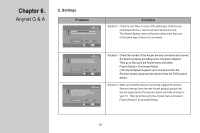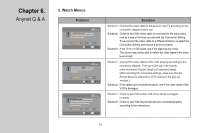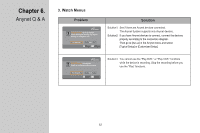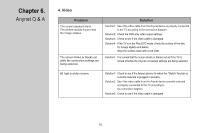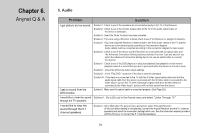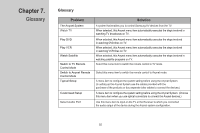Samsung LT-P326W User Manual (user Manual) (ver.1.0) (English) - Page 54
Video, is properly connected to the TV according
 |
View all Samsung LT-P326W manuals
Add to My Manuals
Save this manual to your list of manuals |
Page 54 highlights
Chapter 6. Anynet Q & A 4. Video Problem The screen appears blank. The picture quality is poor and the image shakes The screen blinks or blacks out while the connection settings are being selected. Solution Solution1: See if the video cable from the Anynet device is properly connected to the TV according to the connection diagram. Solution2: Check the DVD-only video output settings. Solution3: Check to see if the video cable is damaged. Solution4: If the TV is in the Play DVD mode, check the surface of the disc for foreign objects and debris. Wipe the surface clean with a soft cloth. Solution1: It is normal that the screen blinks or blacks out as if the TV is turned off while the Anynet connection settings are being selected. All I get is a blue screen. Solution1: Check to see if the Anynet device for which the "Watch" function is currently selected is plugged in properly. Solution2: See if the video cable from the Anynet device currently selected is properly connected to the TV according to the connection diagram. Solution3: Check to see if the video cable is damaged. 53