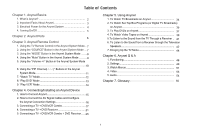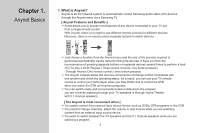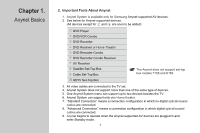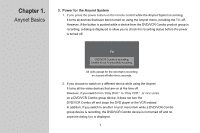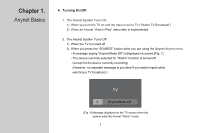Samsung LT-P326W User Manual (user Manual) (ver.1.0) (English) - Page 5
Power for the Anynet System, If you press the power button on the remote control
 |
View all Samsung LT-P326W manuals
Add to My Manuals
Save this manual to your list of manuals |
Page 5 highlights
Chapter 1. Anynet Basics 3. Power for the Anynet System 1. If you press the power button on the remote control while the Anynet System is running, It turns all devices that have been turned on using the Anynet menu, including the TV, off. However, if the button is pushed while a device from the DVD/VCR Combo product group is recording, a dialog is displayed to allow you to check the recording status before the power is turned off. All units except for the one that is recording are turned off after three seconds. 2. If you choose to watch on a different device while using the Anynet It turns all the video devices that are on at the time off. However, if you switch from "Play DVD " to "Play VCR " ,or vice versa on a DVD/VCR Combo group device, it does not turn the DVD/VCR Combo off and stops the DVD player or the VCR instead. In addition, if you switch to another Anynet menu item while a DVD/VCR Combo group device is recording, the DVD/VCR Combo device is not turned off and no separate dialog box is displayed. 4