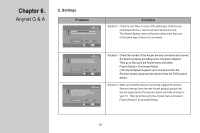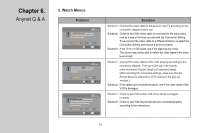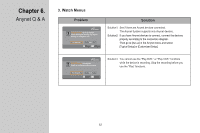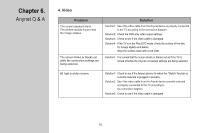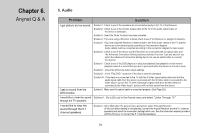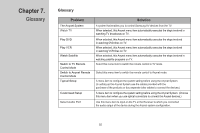Samsung LT-P326W User Manual (user Manual) (ver.1.0) (English) - Page 51
Problem, Solution, The Anynet System does not function when more than one
 |
View all Samsung LT-P326W manuals
Add to My Manuals
Save this manual to your list of manuals |
Page 51 highlights
Chapter 6. Anynet Q & A 2. Settings Problem Solution Solution1: Check to see if two or more of the same type of device are connected and if so, remove all such devices but one. The Anynet System does not function when more than one of the same type of device is connected. Solution1: Check the number of the Anynet devices connected and connect the devices properly according to the connection diagram. Then go to [Set up] in the Anynet menu and select [Typical Setup] or [Customized Setup]. (The Anynet System supports up to one device from the Receiver product group and two devices from the DVD product group.) Solution1: Make sure that the devices connected support the Anynet. Remove devices from the new Anynet product groups that are not supported by the Anynet version currently running on your TV. Then go to [Set up] in the Anynet menu and select [Typical Setup] or [Customized Setup]. 50