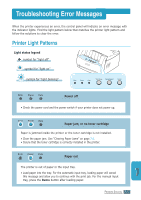Samsung ML 1430 User Guide - Page 104
Engine Over Heat error, System errorNo Heat error, Open Fuser error, Error, Paper
 |
View all Samsung ML 1430 manuals
Add to My Manuals
Save this manual to your list of manuals |
Page 104 highlights
Troubleshooting Error Messages Error Paper Data Toner Save Engine Over Heat error Error Paper Data Toner Save • Reset the printer by briefly turning the printer off and back on again. • If the error persists, contact a service representative. Error Paper Data Toner Save System error(No Heat error) Error Paper Data Toner Save • Reset the printer by briefly turning the printer off and back on again. • If the error persists, contact a service representative. Error Paper Data Toner Save Open Fuser error Error Paper Data Toner Save • Reset the printer by briefly turning the printer off and back on again. • If the error persists, contact a service representative. PROBLEM SOLVING 7.19

7.
19
P
ROBLEM
S
OL
VING
• Reset the printer by briefly turning the printer off and back on again.
• If the error persists, contact a service representative.
Engine Over Heat error
Data
Error
Paper
Toner Save
Data
Error
Paper
Toner Save
• Reset the printer by briefly turning the printer off and back on again.
• If the error persists, contact a service representative.
System error(No Heat error)
Data
Error
Paper
Toner Save
Data
Error
Paper
Toner Save
• Reset the printer by briefly turning the printer off and back on again.
• If the error persists, contact a service representative.
Open Fuser error
Data
Error
Paper
Toner Save
Data
Error
Paper
Toner Save
Troubleshooting Error Messages