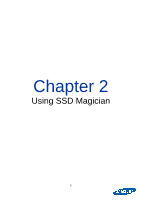Samsung MZ-7PC256D User Manual - Page 10
Samsung SSD Magician Basics
 |
View all Samsung MZ-7PC256D manuals
Add to My Manuals
Save this manual to your list of manuals |
Page 10 highlights
Samsung SSD Magician Basics Start the Samsung SSD Magician Software Start the SSD Magician Software by clicking the [SAMSUNG SSD MAGICIAN] icon created on the desktop or the shortcut on the Quick Launch toolbar. At the main screen, select a feature to use. You may also find the Samsung SSD Magician Software in the "All Programs" folder of the Windows Start Menu. 10

10
Samsung SSD Magician Basics
Start
the
Samsung
SSD M
ag
ician Software
Start the SSD Magician Software by clicking the
[SAMSUNG SSD
MAGICIAN]
icon created on the desktop or the shortcut on the Quick
Launch toolbar. At the main screen, select a feature to use. You may also
find the Samsung SSD Mag
ician Software in the “All Programs” folder of
the Windows Start Menu.