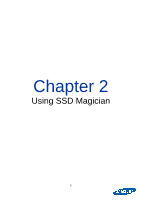Samsung MZ-7PC256D User Manual - Page 12
Performance Benchmark - test
 |
View all Samsung MZ-7PC256D manuals
Add to My Manuals
Save this manual to your list of manuals |
Page 12 highlights
Performance Benchmark The Performance Benchmark feature tests SSD performance based on sequential read, sequential write, random read, and random write and compares the current performance results with past results. Caution: Running the Performance Benchmark test too frequently may shorten SSD lifespan. Samsung suggests that the Performance Benchmark test be run no more than once a day. For previous Performance Optimization and Benchmark results, click the icon. Select any two entries from the list in "performance test history" and click the [Compare] button to view their comparison results. To schedule the Performance Optimization and Benchmark functions to run at a later time, click the icon to set up the schedule. 12

12
Performance Benchmark
The Performance Benchmark feature tests SSD performance based on
sequential read, sequential write, random read, and random write and
compares the current performance results with past results.
Caution:
Running the Performance Benchmark test too frequently may
shorten SSD lifespan. Samsung suggests that the Performance
Benchmark test be run no more than once a day.
For previous Performance Optimization and Benchmark results, click the
icon. Select any two entries from the list in
“
performance test history
”
and click the
[Compare]
button to view their comparison results.
To schedule the Performance Optimization and Benchmark functions to
run at a later time, click the
icon to set up the schedule.