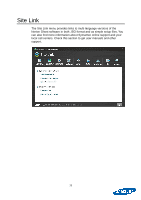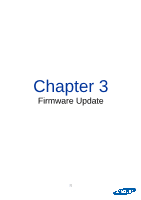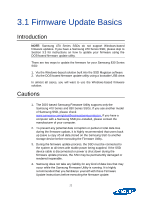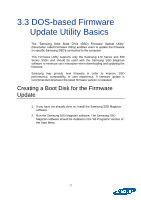Samsung MZ-7PC256D User Manual - Page 25
download process. In the example below, the update was saved to
 |
View all Samsung MZ-7PC256D manuals
Add to My Manuals
Save this manual to your list of manuals |
Page 25 highlights
4. Click the [Browse] button and locate the firmware update image that you saved to your computer. The folder will contain DSRD.enc and MAX.enc files and will be found in the folder you specified during the download process. In the example below, the update was saved to a folder titled "FW." 25
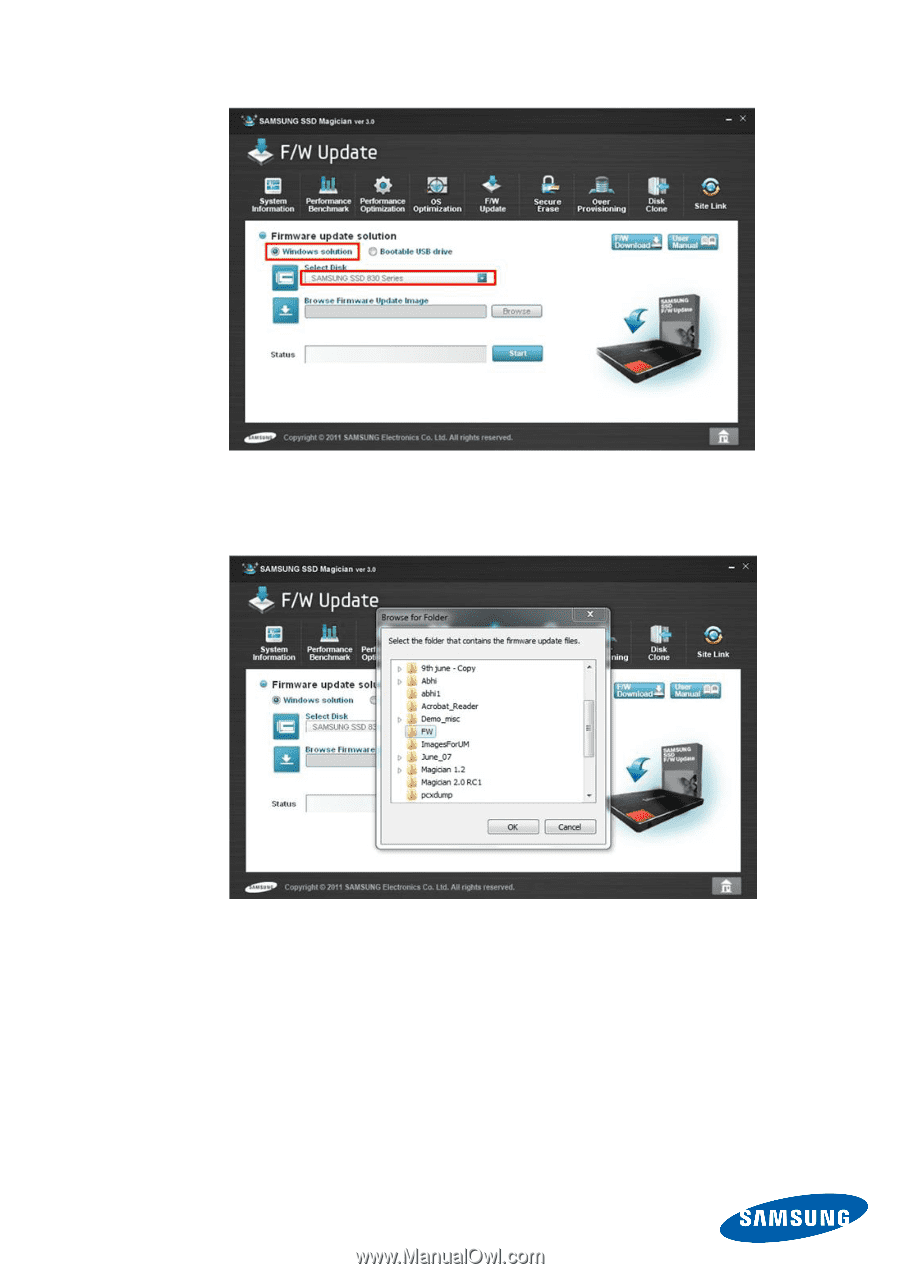
25
4. Click the
[Browse]
button and locate the firmware update image that
you saved to your computer. The folder will contain DSRD.enc and
MAX.enc files and will be found in the folder you specified during the
download process. In the example below, the update was saved to a
folder titled “FW.”