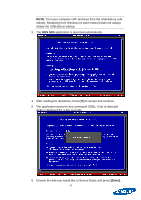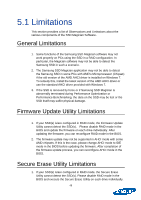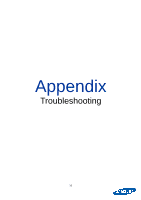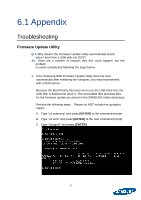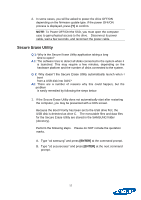Samsung MZ-7PC256D User Manual - Page 49
mode in the BIOS and then run Secure Erase. After Secure Erase is
 |
View all Samsung MZ-7PC256D manuals
Add to My Manuals
Save this manual to your list of manuals |
Page 49 highlights
After executing the Secure Erase Utility, you can reconfigure RAID mode in the BIOS. 2. The Secure Erase feature may not be supported in AHCI mode with some AMD chipsets. In this case, please change AHCI mode to IDE mode in the BIOS and then run Secure Erase. After Secure Erase is complete, you can reconfigure AHCI mode in the BIOS. 49

49
After executing the Secure Erase Utility, you can reconfigure RAID
mode in the BIOS.
2.
The Secure Erase feature may not be supported in AHCI mode with
some AMD chipsets. In this case, please change AHCI mode to IDE
mode in the BIOS and then run Secure Erase. After Secure Erase is
complete, you can reconfigure AHCI mode in the BIOS.