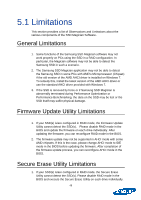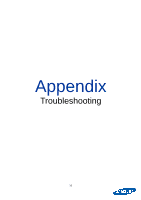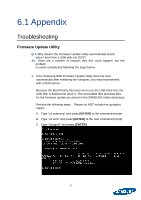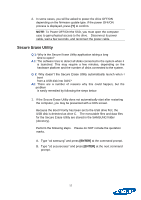Samsung MZ-7PC256D User Manual - Page 53
Enter], Off/on
 |
View all Samsung MZ-7PC256D manuals
Add to My Manuals
Save this manual to your list of manuals |
Page 53 highlights
C. Type "seguiO" and press [ENTER]. 2. In some cases, you will be asked to power the drive OFF/ON. If the power OFF/ON process is displayed, press [Y] to confirm. NOTE: To Power OFF/ON the SSD, you must open the computer case to gain physical access to the drive. Disconnect its power cable, wait a few seconds, and reconnect the power cable. 53

53
C.
Type “
segui
O” and press
[ENTER]
.
2.
In some cases, you will be asked to power the drive
OFF/ON
. If the
power
OFF/ON
process is displayed, press
[Y]
to confirm.
NOTE
: To Power OFF/ON the SSD, you must open the computer
case to gain physical access to the drive.
Disconnect its power
cable, wait a few seconds, and reconnect the power cable.