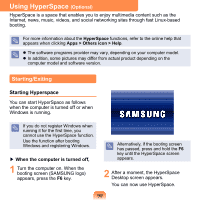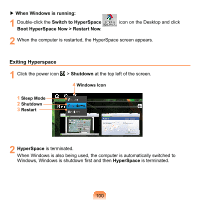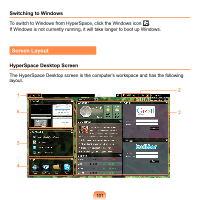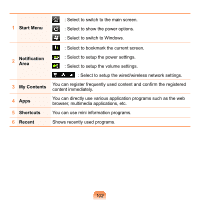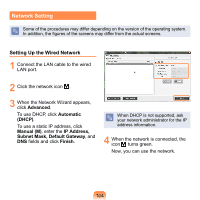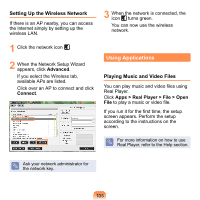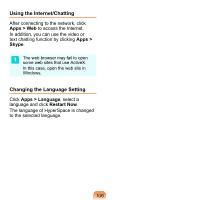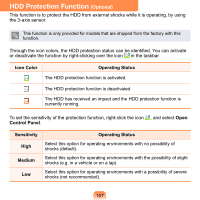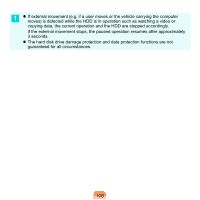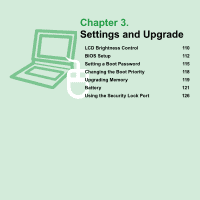Samsung NP-N210 User Guide - Page 105
Network Setting, Setting Up the Wired Network
 |
View all Samsung NP-N210 manuals
Add to My Manuals
Save this manual to your list of manuals |
Page 105 highlights
Network Setting Some of the procedures may differ depending on the version of the operating system. In addition, the figures of the screens may differ from the actual screens. Setting Up the Wired Network 1 Connect the LAN cable to the wired LAN port. 2 Click the network icon . 3 When the Network Wizard appears, click Advanced. To use DHCP, click Automatic (DHCP). To use a static IP address, click Manual (M), enter the IP Address, Subnet Mask, Default Gateway, and DNS fields and click Finish. When DHCP is not supported, ask your network administrator for the IP address information. 4 When the network is connected, the icon turns green. Now, you can use the network. 104
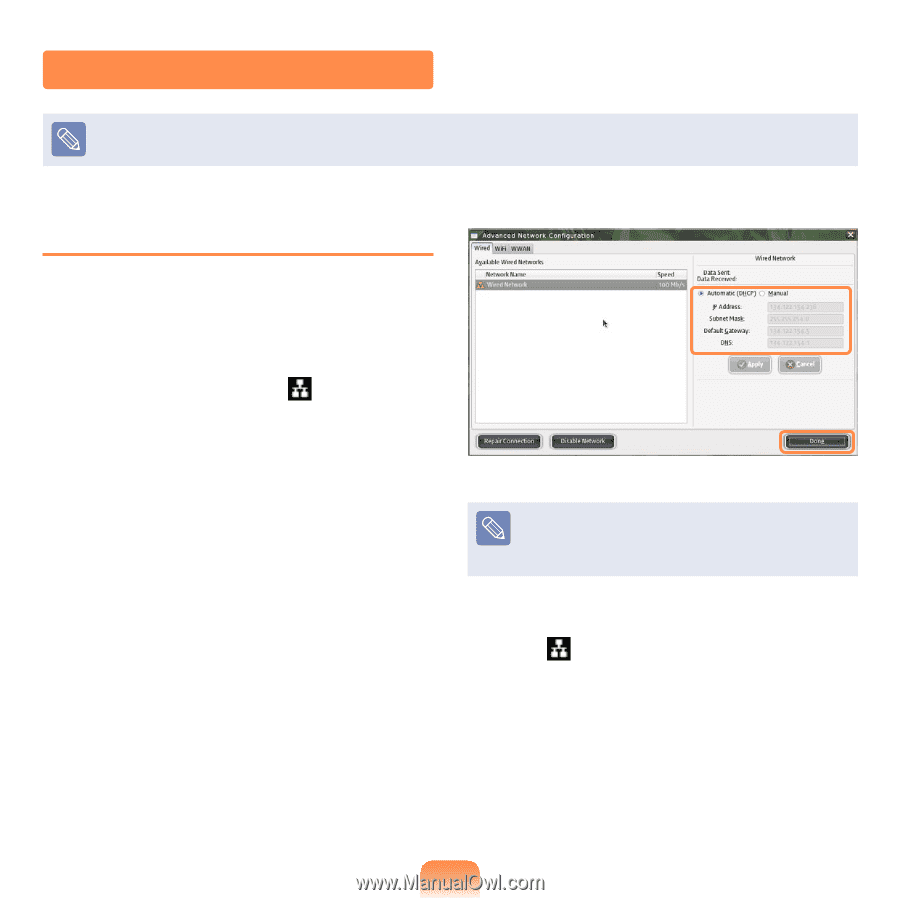
10³
Network Setting
Some of the procedures may differ depending on the version of the operating system.
In addition, the figures of the screens may differ from the actual screens.
Setting Up the Wired Network
1
Connect the LAN cable to the wired
LAN port.
2
Click the network icon
.
3
When the Network Wizard appears,
click
Advanced
.
To use DHCP, click
Automatic
(DHCP)
.
To use a static IP address, click
Manual (M)
, enter the
IP Address,
Subnet Mask, Default Gateway
, and
DNS
fields and click
Finish
.
When DHCP is not supported, ask
your network administrator for the IP
address information.
4
When the network is connected, the
icon
turns green.
Now, you can use the network.