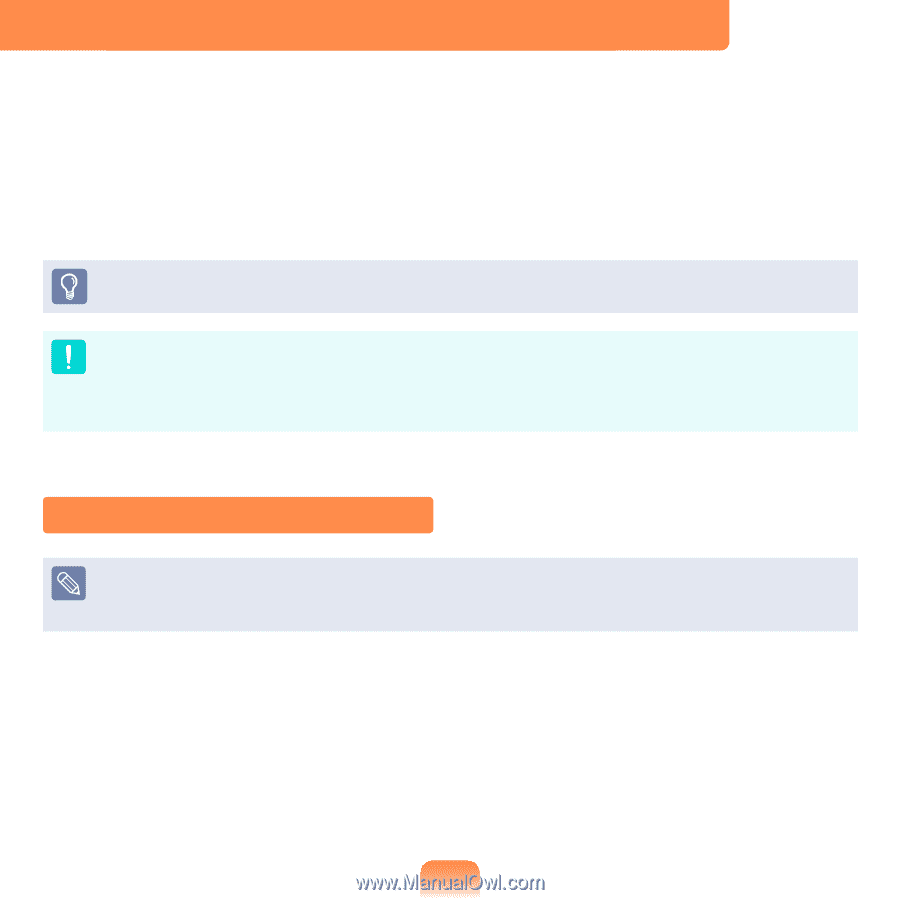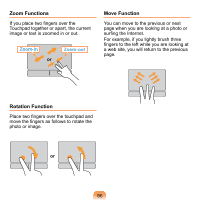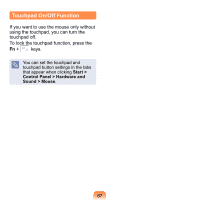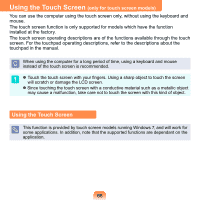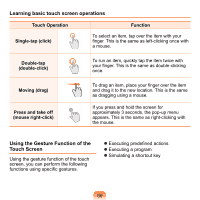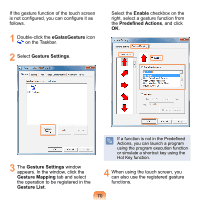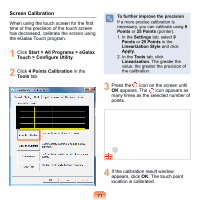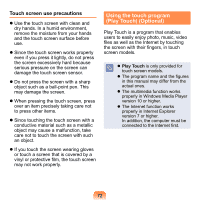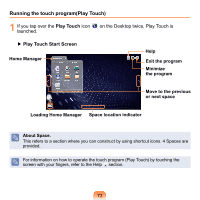Samsung NP-N210 User Guide - Page 69
Using the Touch Screen (only for touch screen models), only for touch screen models
 |
View all Samsung NP-N210 manuals
Add to My Manuals
Save this manual to your list of manuals |
Page 69 highlights
Using the Touch Screen (only for touch screen models) You can use the computer using the touch screen only, without using the keyboard and mouse. The touch screen function is only supported for models which have the function installed at the factory. The touch screen operating descriptions are of the functions available through the touch screen. For the touchpad operating descriptions, refer to the descriptions about the touchpad in the manual. When using the computer for a long period of time, using a keyboard and mouse instead of the touch screen is recommended. Touch the touch screen with your fingers. Using a sharp object to touch the screen will scratch or damage the LCD screen. Since touching the touch screen with a conductive material such as a metallic object may cause a malfunction, take care not to touch the screen with this kind of object. Using the Touch Screen This function is provided by touch screen models running Windows 7, and will work for some applications. In addition, note that the supported functions are dependant on the application. 68