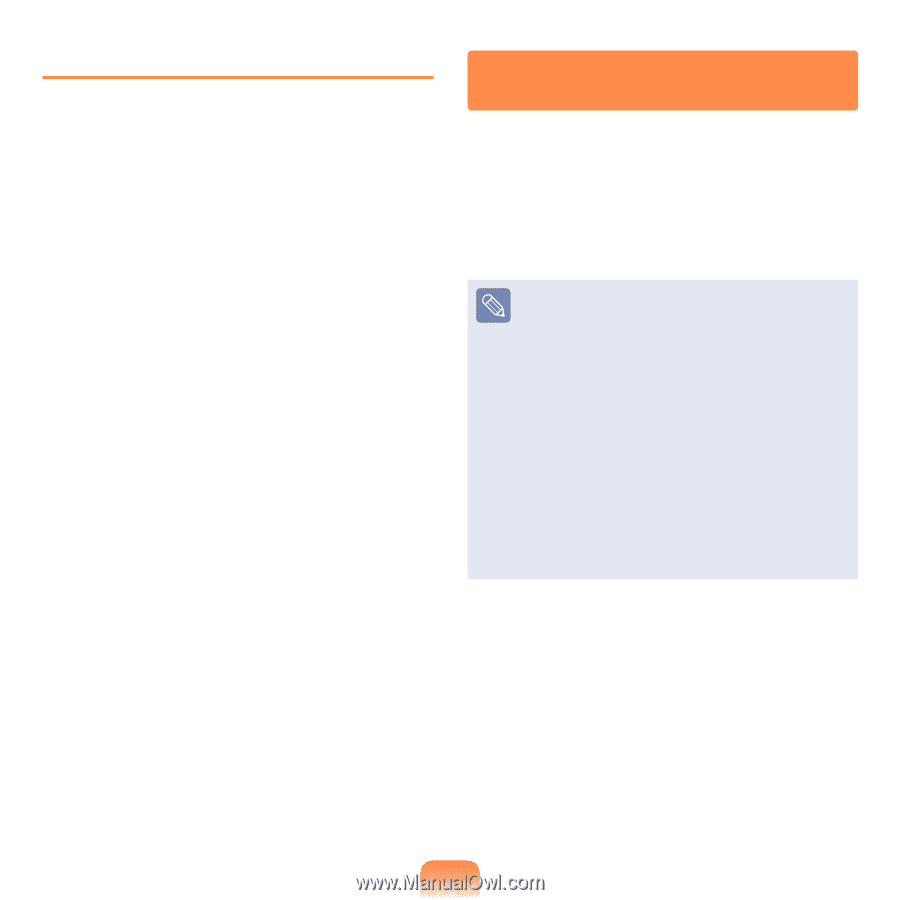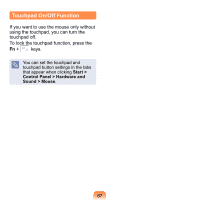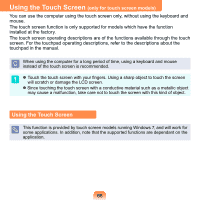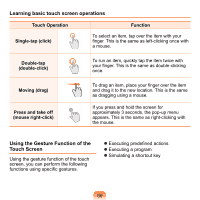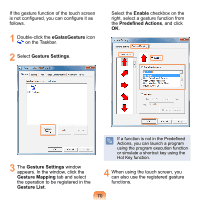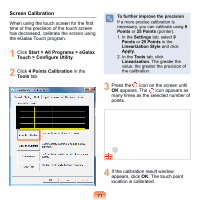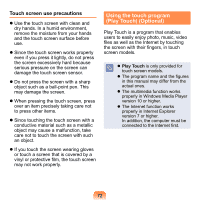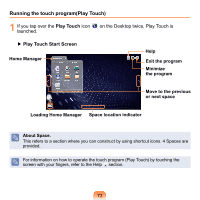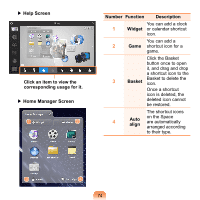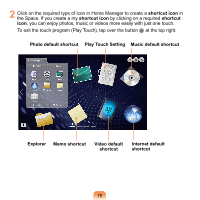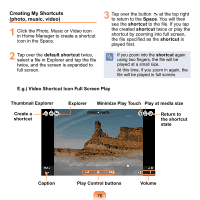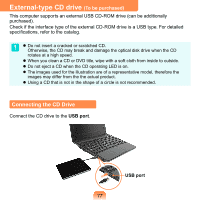Samsung NP-N210 User Guide - Page 73
Using the touch program, Play Touch Optional, Touch screen use precautions
 |
View all Samsung NP-N210 manuals
Add to My Manuals
Save this manual to your list of manuals |
Page 73 highlights
Touch screen use precautions Use the touch screen with clean and dry hands. In a humid environment, remove the moisture from your hands and the touch screen surface before use. Since the touch screen works properly even if you press it lightly, do not press the screen excessively hard because serious pressure on the screen can damage the touch screen sensor. Do not press the screen with a sharp object such as a ball-point pen. This may damage the screen. When pressing the touch screen, press over an item precisely taking care not to press other items. Since touching the touch screen with a conductive material such as a metallic object may cause a malfunction, take care not to touch the screen with such an object. If you touch the screen wearing gloves or touch a screen that is covered by a vinyl or protective film, the touch screen may not work properly. Using the touch program (Play Touch) (Optional) Play Touch is a program that enables users to easily enjoy photo, music, video files as well as the Internet by touching the screen with their fingers, in touch screen models. Play Touch is only provided for touch screen models. The program name and the figures in this manual may differ from the actual ones. The multimedia function works properly in Windows Media Player version 10 or higher. The Internet function works properly in Internet Explorer version 7 or higher. In addition, the computer must be connected to the Internet first. 72